Application Registration
You need to register your applications in order to obtain client credentials for authenticating your requests as described here.
Follow the link to register your REST API applications from the Maxymiser Account Administration section. Contact your Maxymiser representative if the REST API has not been enabled for your account.
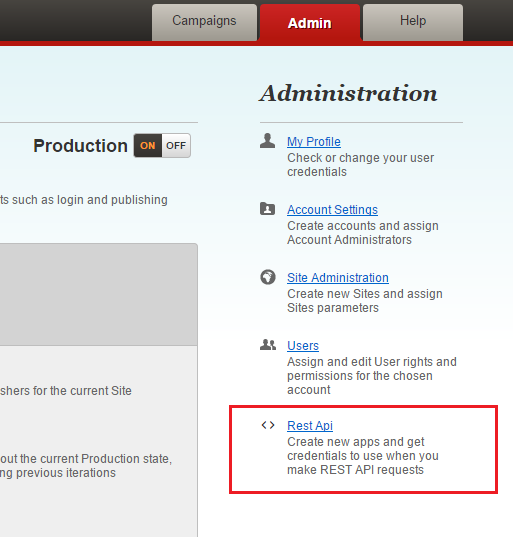
Click on "Create a REST API Application" and complete the form to register your application and retrieve application's Client Credentials. You get one pair of client credentials per application and can register multiple applications.
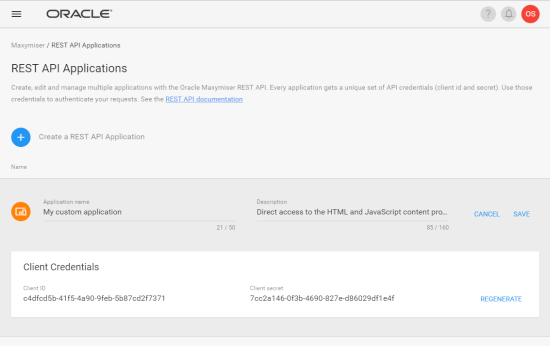
The client id and secret are used as part of the Authorization header as described in the OAuth2 tutorial. You should store and use the credentials securely. If they get compromised, you can regenerate the secret. Note that once regenerated and saved the old secret becomes invalid.