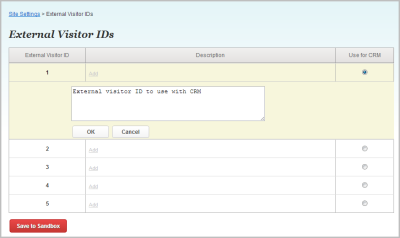Assign external visitor IDs
External Visitor IDs work with imported CDI data (see CDI Import Wizard for more information). Your website visitors (as viewed by Oracle Maxymiser) can have several identifiers - an internal identifier assigned by the Oracle Maxymiser system and up to five external identifiers. You can assign one of the five identifiers as a customer data key.
For accurate CRM data synchronization with the anonymous website visitor, the external id selected in the Oracle Maxymiser UI should be captured with JavaScript on the page. It means that if you have selected the 3rd external visitor identifier in the UI, then you need to pass the visitor’s id value from your website using JavaScript with parameter “3”.
Please note that just one external identifier (no matter the index) across the site may be used to cover all your use-cases. In a scenario where you’d have two different sources for the customer profiles (such as a 3rd-party CRM platform, and say Responsys) the following strategies apply:
-
A single id (for example, the one in the Responsys database) may be used to recognize a visitor, and upload its profile to Maxymiser from different sources.
-
An id value specific to the given platform may be passed to Maxymiser only when required, so that when you’d need to synchronize the anonymous visitor’s profile with data from Responsys, pass the Responsys id, and vice versa.
To assign a visitor ID: