Event Notification
Real-time campaign event data is now available with the new Responsys Event Notifications API endpoints. Using this service, when events happen in Responsys, Responsys notifies you at a URL you specify.
This provides newer automation opportunities, real-time customer data synchronization, and more marketing intelligence capabilities.
The general flow to use the Event Notification API endpoints follows:
- 1. Create and verify your callback URL.
- 2. Create a subscription to your callback URL to events.
- 3. When events are triggered, Responsys calls your callback URL with the payloads outlined in Event Responses.
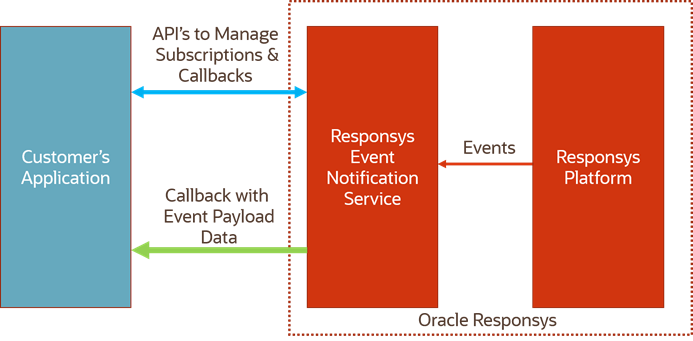
Learn more about Responsys APIs in this video and download the Responsys API Brochure.
Use Case Example
A ficitious company named Durham Denim wants to be notified at https://www.durhamdenim.in/callback whenever an email message fails, bounces, or skips. Durham Denim creates a callback.
POST /rest/api/v1.3/notifications/callbacks
{
"name": "Email_Callback",
"url": "https://www.durhamdenim.in/callback",
"batchSize": 100
"authentication": {
"type": "B",
"data": {
"userName": "john_doe",
"password": "Oracle1234"
}
}
}
Next, the callback is verified.
GET /rest/api/v1.3/notifications/callbacks/Email_Callback?action=verify
Durham Denim creates a subscription, subscribing to email bounces, fails, and skips.
POST /rest/api/v1.3/notifications/subscriptions
{
"name": "Email_Subscription",
"callBackName": "Email_Callback",
"eventTypes": [
"EMAIL_BOUNCED",
"EMAIL_FAILED",
"EMAIL_SKIPPED"
]
}
If a Durham Denim email campaign message bounces, fails, or skips, Responsys will send a notification to Durham Denim’s callback URL. The notification for email bounces resembles:
{
"campaignId": "193897761",
"riid": "3738409741",
"failureReason": "MAILBOX_FULL",
"customerId": "10",
"recipient": "example@oracle.com",
"failureType": "EMAIL_BOUNCED",
"channelType": "Email",
"campaignName": "Summer Promotions"
}
In this case, the email bounced because the recipient’s mailbox was full. Now that you have an understanding of how these APIs work, details about each endpoint is detailed below.