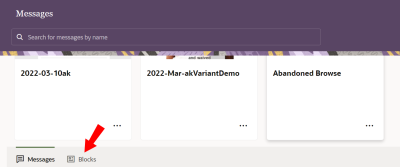Deleting blocks
You can delete a block at any time.
Important: If you delete a block that was used in a message, the message is not impacted and the block content remains intact. You cannot recover a deleted block.
To delete a block:
- Click
 from any page in Responsys Express.
from any page in Responsys Express. - Click Messages.
-
Click Blocks.
- Click
 on the block you'd like to delete, then click Delete.
on the block you'd like to delete, then click Delete.