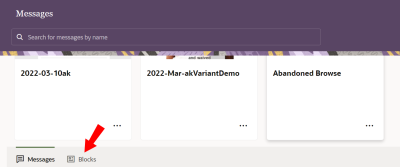Editing blocks
Once saved, a block can be edited at any time. Note that editing a block from the Blocks page does not update any instances of that block that are already in a message.
To edit a block:
- Click
 from any page in Responsys Express.
from any page in Responsys Express. - Click Messages.
-
Click Blocks.
- Click on a block to open it.
- Make your changes.
- Click Save.
Your block is now saved with your changes.