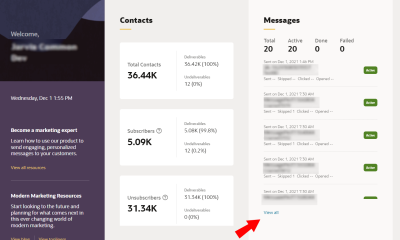Message Monitor overview
Use the Message Monitor to see which messages have been sent in the last 24 hours and how they performed. From the Message Monitor, you can see:
- When the message was sent.
- How many times the message was sent, skipped, opened, and how many times any link in the message was clicked.
- The message's status.
To access the Message Monitor:
- Click
 from any page in Responsys Express.
from any page in Responsys Express. - Click Dashboard.
You'll be redirected to the home page.
- In the Messages section, click View all.
You'll be redirected to the Message Monitor.