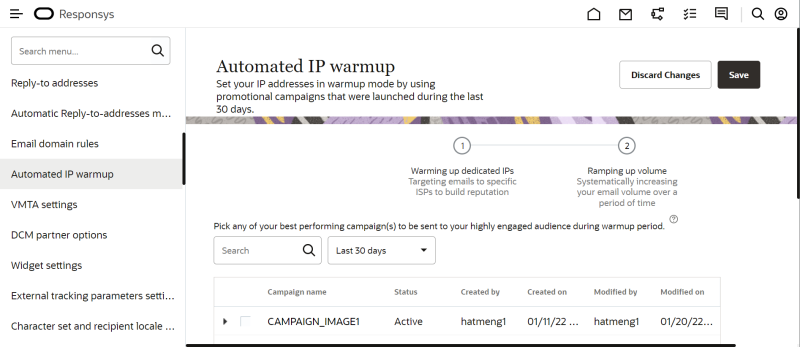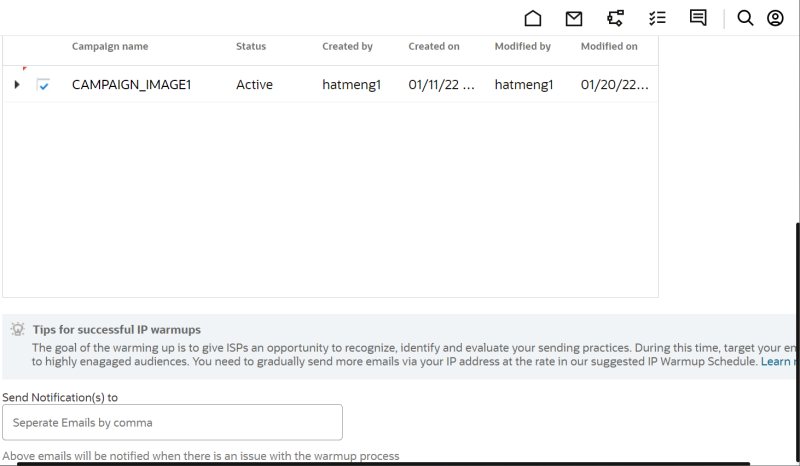IP warmup guidance
IP warming is a process that gradually builds the reputation of the IP address for your email sending server(s) for email providers, such as Gmail, Hotmail, and Yahoo. The goal is to send high-quality content to reliable and engaged recipients and to gradually ramp up in volume so your IP address is not flagged by algorithms as a source of spam.
To optimize the success of warming up an IP address, we recommend sending:
- Campaigns that promote awareness of your new sender identity (such as, Add-To-Address Book)
- Welcome emails to subscribers that have been recently acquired through highly reliable acquisition channels
- Content that has had good reception in the past
Selecting campaigns for automated IP warmup
Responsys enables administrators to set up IP warmup for one or multiple campaigns.
To select campaigns for IP warmup:
- On the Responsys main menu, select Accounts. On the sub-menu, select Campaign management, then scroll to the Automated IP warmup menu item, or type a search phrase in the Search menu box at the top of the submenu (for example, Automated IP).
- Click the Automated IP warmup menu item. The Automated IP warmup page displays, listing campaigns associated with your account, as shown.
- Campaigns associated with your account are listed with a checkbox on the left. Select the checkbox(es) for the best performing campaign(s) to use for the automated IP warmup. Learn more about the IP warmup process.
Note: When you select a campaign for Automated IP warmup, the schedule for ramping up the volume for that campaign is set by Oracle Responsys. The process for increasing volume is automated.
- Below the table is a text box labeled Send Notifications to. Enter a comma-separated list of email addresses for those people who should be sent messages with summary information on the progress of the IP warmup for the selected campaign(s).
- Click the Save button at the top of the page to save your changes, or Discard Changes to discard them.