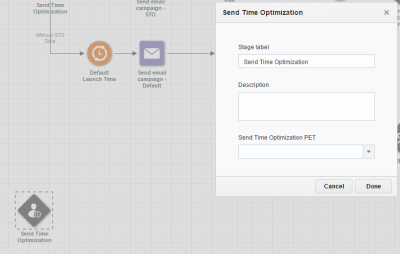Send Time Optimization stage in Program
The Send time optimization stage can be found in the Switches section of the toolbar within Program.

Once the Send time optimization stage has been added to the Program canvas, it can be configured by accessing the stage properties.
The properties will require you to:
- Select a Send Time Optimization PET that contains optimal send time data.
- Create two paths for audience members:
- With STO data
- Without STO data
Next steps
How Send Time Optimization works