Company and User Settings
Properties containing company and user settings [flags] are defined as complex type properties in both WSDL and XSD.
The XML API handles the flags property using a series of Flag object elements.
The SOAP API handles the flags property using an array of oaSwitch objects.
Company settings are the account configuration settings controlled by account administrators in the OpenAir Administration module. They include settings that impact the company's OpenAir account overall functionality (global settings) and settings that impact the functionality of a specific module (application settings) for all users of the company's OpenAir account.
User settings are the settings controlled by account administrators on the employee record in OpenAir. Users may also control some of these settings in their personal settings. These settings control individual access privileges and other options for individual users of your company's OpenAir account.
The setting name is used to reference the setting in the OpenAir software and contains only alphanumeric or underscore characters. To verify the name of a setting in the Flag or oaSwitch object, go to the page for that setting in OpenAir then use the developer tools in your browser to inspect the label for the setting. The Inspector pane or window shows the HTML code for the page you are viewing with the element you are inspecting highlighted. The element should read as follows, with the setting name showing in between quotation marks.
<label for="setting_name">Setting label</label>
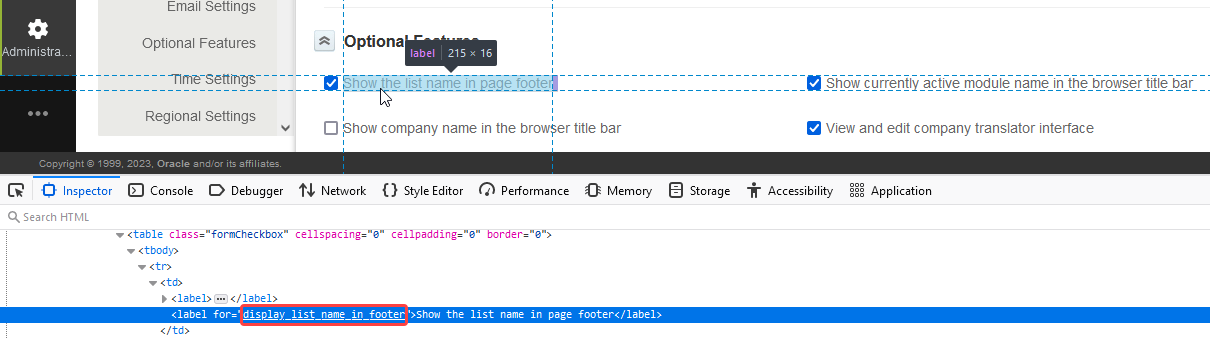
You can choose to include or exclude company or user settings (flags property) when reading Company or User objects. See Read Attributes.
-
When using the XML API, the company or user settings (
flagsproperty) are included by default in the response. Set theexclude_flagsattribute to1to exclude account or user settings from the response when readingCompanyorUserobjects using theequal toornot equal tomethod. -
When using the SOAP API, the company or user settings (
flagsproperty) are excluded by default from the response. Set theinclude_flagsattribute to1to include account or user settings in the response.
Not all user settings can be controlled using the flags property. Some user settings are controlled using the Preference object.
The XML API also uses the Flag object for returning role permissions (Role object and permissions object property).
For more information about company and user settings, see Administrator Guide.
For more information about user personal settings, see Personal Settings.