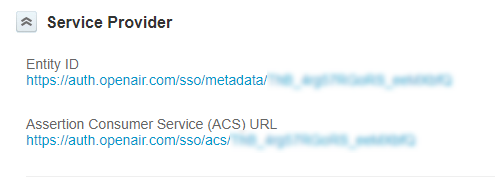OpenAir SAML Metadata
The first step in configuring the identity provider (IdP) service for the SAML integration is to create a service provider (SP) profile for OpenAir.
OpenAir generates a unique SAML Entity ID (metadata URL) and Assertion Consumer Service URL for each identity provider profile you create. To find the correct Entity ID and Assertion Consumer Service URL to use in the SP profile for OpenAir, go to Administration > Global Settings > Account > Integration: SAML Single Sign-On and do one of the following:
-
Click the name of the identity provider profile, if a profile exists for the identity provider.
-
Add a profile for the identity provider, if a profile does not already exist. See Adding a New Identity Provider Profile.
The Identity provider profile form appears and shows the Entity ID (metadata URL) and Assertion Consumer Service URL under the Service Provider section.