Approval Options
You can configure OpenAir to require approval for certain type of transactions before these transactions can be processed. Some transaction approvals are available as standard when the transaction type is enabled, other transaction approvals are optional. To control most optional transaction approvals, go to Administration > Global Settings > Organization > Approval Options.
-
To enable employee- or customer-level approval routing for a type of transaction, check the Enable approvals for <transaction_type> box.
-
To enable project-level approval routing for a type of transaction, check the Enable project approvals for <transaction_type> box.
-
OpenAir lets you designate specific employees on the project record (Project approver 1, Project approver 2, and Project approver 3) to approve transactions for this project as part of an approval process. When this functionality is enabled, you can create approval processes and route approvals to the designated project approvers using the metavalues
[Project approver 1],[Project approver 2],[Project approver 3].To enable this functionality, check the Enable additional project specific approvers box.
Note:OpenAir skips the approval level and the transaction is approved automatically at this approval level if:
-
A
[Project approver <n>]metavalue is included in an approval process at the user level. -
The project approver is not specified on the project properties form.
-
-
To include the time when the transaction was submitted, approved or rejected in the approval history for the transaction record, check the Display the time on the approval history box.
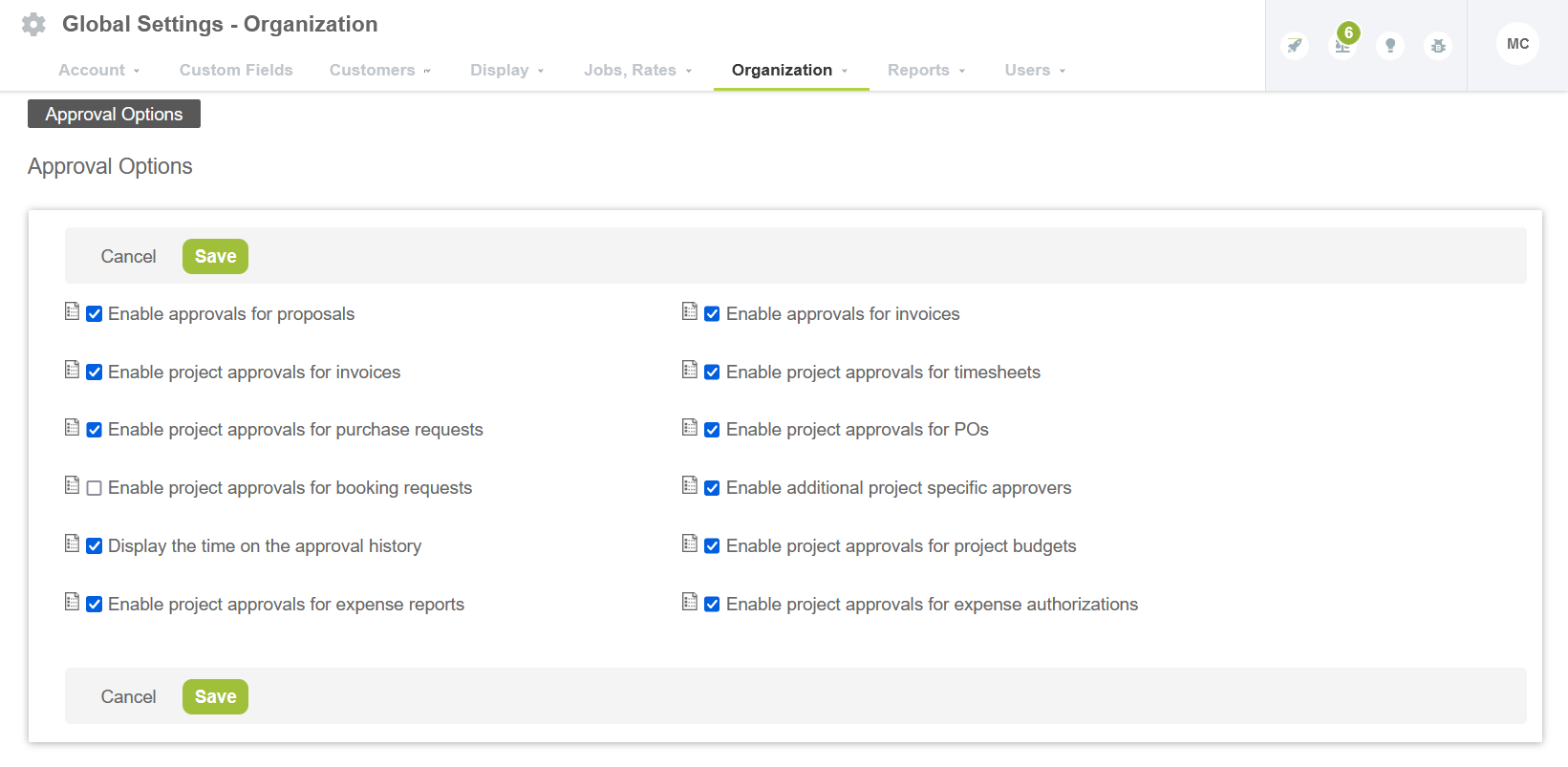
The following table lists the transaction record types for which employee-, customer-, or project-level approval routing is available. Optional transactions approvals are indicated with a check mark. Transaction approvals available as standard with the transaction type, are indicated with the mention "Standard".
|
Transaction |
Employee-level |
Customer-level |
Project-level |
|---|---|---|---|
|
Authorization (Expenses) |
Standard |
— |
|
|
Booking or Booking requests |
Standard |
— |
|
|
Expense report |
Standard |
— |
|
|
Invoice Credit invoice Rebill invoice |
— |
|
|
|
Profile (Resources) |
Standard |
— |
— |
|
Project budget |
Standard |
— |
|
|
Proposal |
|
— |
— |
|
PO |
Standard |
— |
|
|
Purchase request |
Standard |
— |
|
|
Time off request |
Standard |
— |
— |
|
Timesheet |
Standard |
— |
|
To enable project-level approvals for bookings, contact OpenAir Customer Support. This is only available if the booking request functionality is not enabled for your account.