Departments
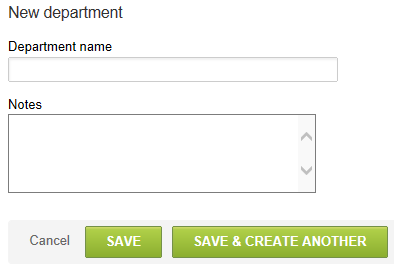
Departments function as groupings of employees based on distinct criteria. The criteria can be defined based on your company's requirements. You can also use Departments to grant group access privileges and create customized approval procedures.
To create Departments:
-
Go to Administration > Global Settings > Organization > Departments. Select New Department from the Create Button.
-
Type the Department name.
-
Add Notes as applicable.
-
Click Save.
After the Department is created and saved, additional options display. They include:
-
Assigned employees — The Assigned employees option is where you can now assign employees to the department. A employee can only belong to one department. Employees available to be assigned display in the Available Items area. If an employee is not listed in the Available Items, then they have already been assigned to another department. You must unassign the employee from the old department before you can assign them to the new department. After all employees are assigned in the Selected Items area, save the form.
-
Edit — After employees are assigned, you can Edit the Department form and add the Department head if applicable. The Department head must be an active employee and must be a member of the department.
Note:Click the link to Modify the form permissions to display a message area. If departmental dashboards are active in your account, you can enter messages or notifications that are posted on the departmental dashboard when employees sign in to OpenAir. Only members of the department are able to view these messages.
-
Approvals — Approvals allow you to set each employee's approver by function. The functions listed include: Timesheets Approver, Expenses Approver, Authorizations Approver, Proposal Approver, Purchase Request Approver, and PO Approver, provided these functions are enabled in your OpenAir environment. You can assign mass approvers to the department head, to a generic such as Manager or to an approval process. You can also choose named approvers by employee by function. After approvers have been assigned, save the form.
Approvers can also be assigned at the Employee level when a Employee is created or modified.