Viewing Your OData Resource Data in a Web Browser
The functionality described in this topic requires the following feature and role permission. For more information about the features enabled for your SuiteProjects Pro account or about your role permissions, contact your account administrator.
-
Feature: Business Intelligence Connector
-
Role permission: Publish reports
The published resource data in your SuiteProjects Pro OData feed is available as a JSON string. JSON (JavaScript Object Notation) is a lightweight data-interchange format which is self-describing and easy to understand.
You can enter the URL to your OData resource in the address bar of your browser and read your published SuiteProjects Pro resource data in your web browser.
To view your OData resource data in a web browser:
-
Enter the URL for the OData resource you want to access. The Authentication required popup window appears.
Note:For more information about OData resources URLs, see Your OData Feed URL and Connection Details. For example, to access the data for the published report with resource name
report54, use the following URL:https://<account-domain>/odata/v4/reports/report54 -
Enter your OData feed User name and your SuiteProjects Pro password, then click Log in.
Note:Remember, your OData feed user name contains your SuiteProjects Pro Company ID and User ID, separated by a back slash:
<CompanyID>\<UserID>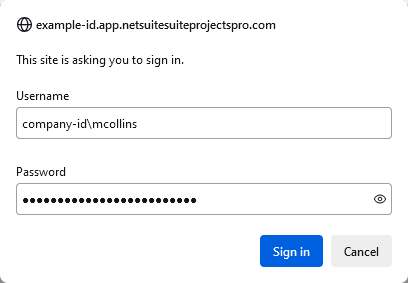
-
Your data appears as a JSON string in your browser. For more information about the JSON object and its properties, see OData Response.
Tip:You can use a browser extension to change the way your browser displays the JSON string. Instead of displaying the JSON string as plain text, your browser will display the JSON in a way that is much easier to read. Search for 'JSON viewer' browser extensions. Refer to your browser documentation for information about adding browser extensions.

If a published report is refreshed while you are reading or paging through the published report in your browser, the OData feed returns a
410 GoneHTTP status error with the message "Report has been republished. You need to reload the report.".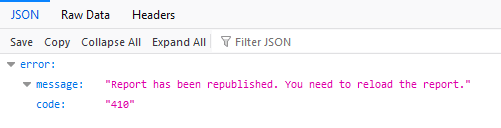
Related Topics:
- OData Query Options
- Reading Published Resource Data in Form and Scheduled Scripts in SuiteProjects Pro
- Exporting SuiteProjects Pro Published Report Data to NetSuite
- Consuming SuiteProjects Pro OData Resource Data in Your Applications
- Replace Non-Alphanumeric Characters with Underscores in Column Headers and Metadata