Functions Explorer
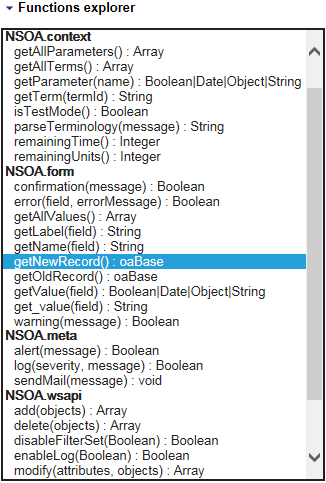
The functions explorer acts as an online cheat sheet showing the syntax for all the available NSOA functions and for any selected library. Select a function to view an example of usage.
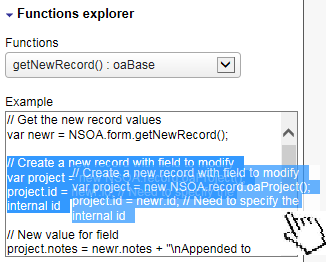
You can drag and drop code examples directly into the editor. See also the Auto List & Complete feature.