Send an alert email when a scheduled script completes
This script informs a user when a scheduled script completes successfully.
Follow the steps below or download the solutions file, see Creating Solutions for details.
Setup
-
Create a new Scheduled script deployment.
-
Enter a Filename and click SAVE. The extension ‘.js’ is automatically appended if not supplied.
-
Click on the script link to launch the Scripting Studio.
-
(1) Copy the Program Listing below into the editor, (2) set the Schedule event, and set main as the Entrance Function.
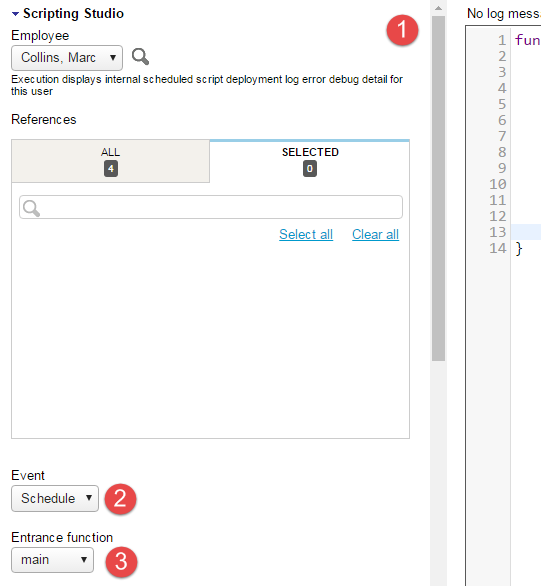
Program Listing
function main() {
// TODO Add Your Code Here
// TODO Handle Errors
// Notify The Owner
var me = NSOA.wsapi.whoami();
var msg = {
to: [me.id],
subject: "Script completed",
format: "HTML",
body: "<b>Your script completed</b><br/>" +
"<hr/><i>Automatically sent by the system</i>"
};
NSOA.meta.sendMail(msg);
}