Line Item Rejection in Timesheets
Use line item rejection in timesheets to streamline operations. Instead of delaying the invoice process because of an error in one time entry, reject the entry in question and continue to process the timesheet and invoice the already approved entries. This permits users and managers to save time for approvers while viewing individual entries.
To enable this feature, contact SuiteProjects Pro Support.
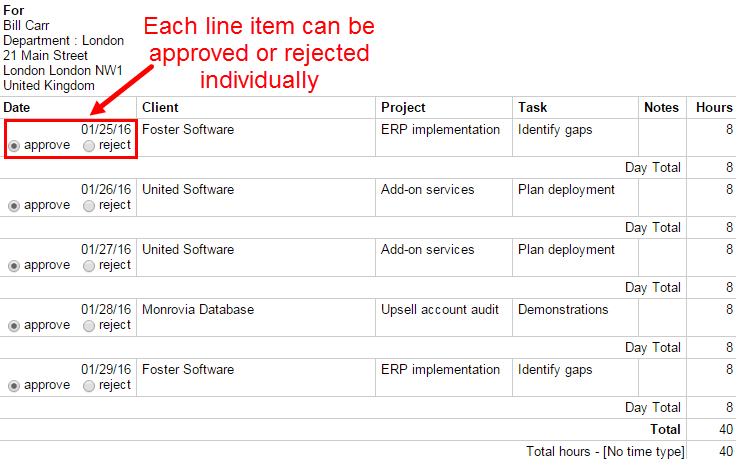
If timesheet rules are configured, administrators can choose to have the rule ignored upon the resubmission of rejected time entries. To enable this option, go to Administration > Application Settings > Timesheets > Timesheet rules. Check the option Ignore rules on submission of timesheets with individually rejected time entries and save. Users will not see warnings or errors for timesheet rules if submitting a timesheet that contains rejected time entries.