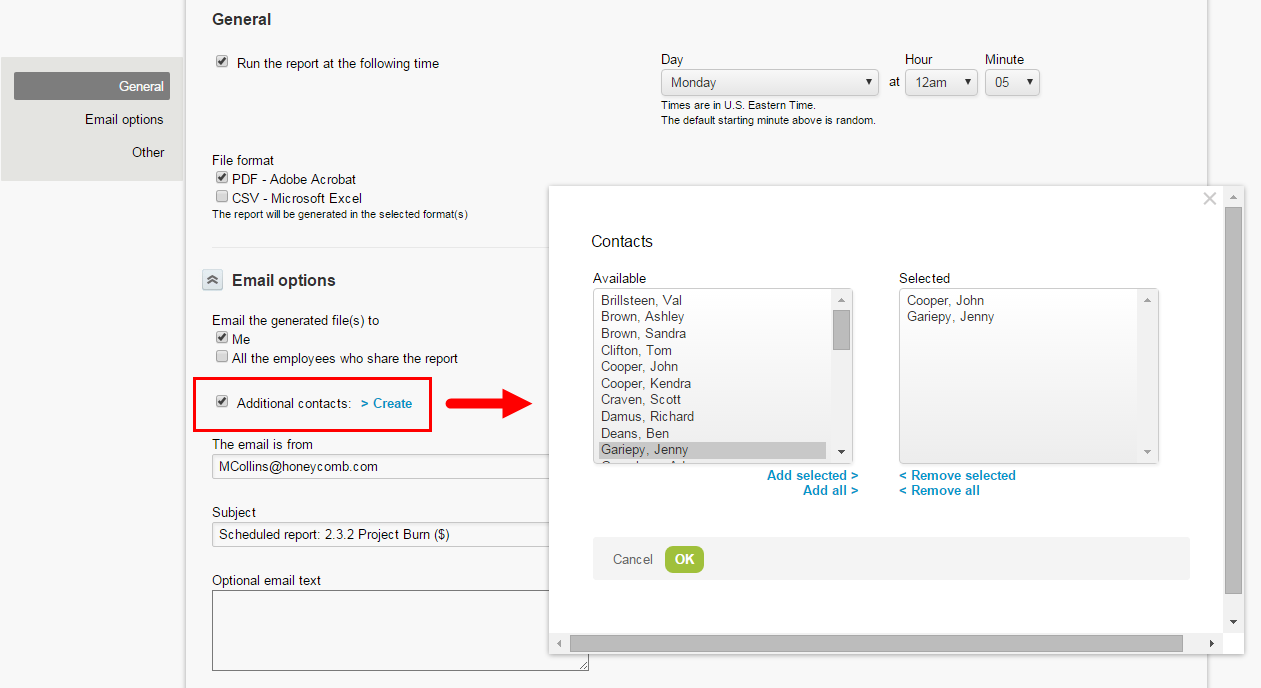Email Scheduled Reports to a Contact from the Contacts List
With this feature, users have the option to send scheduled reports to additional email addresses on the Contacts list. Enter contact information including the email address in the Contacts form and send reports to that email address.
When the report runs, the results will be sent to the contact's email address.
To enable this feature, contact SuiteProjects Pro Support.