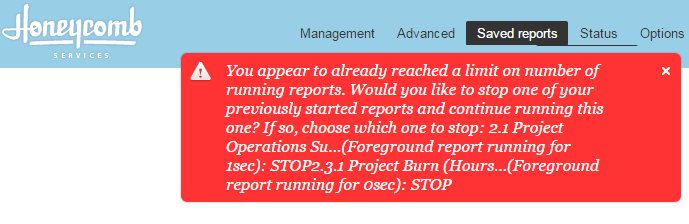Report Throttling
With this feature, the number of reports a user can run in parallel can be set to a value between 1 and 10. Individual users can be exempt from the limit (i.e. allowed to run unlimited reports in parallel) by enabling the Disable Report Throttling Demographic setting for the user.
When a user tries to run a report but has already reached their limit, the user is presented with a list of their currently running reports and given the option to stop one of them to run the requested report. If the user does not want to stop a report they can cancel the request and either schedule the report or try to run the report later.
To enable this feature, contact OpenAir Customer Support.