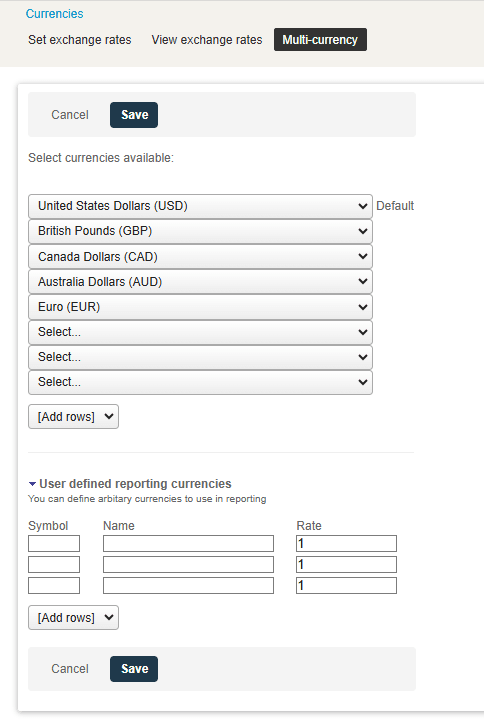User-Defined Reporting Currencies
Enable this feature to create user defined currencies for reporting in the Multi-currency tab.
After you have added the currency symbol, name and rate in the Multi-currency tab, the user defined currencies will be available for reporting but not for data entry and will have both the symbol and name displayed in the currency drop-down and report views.
When enabled, go to Administration > Global Settings > [Organization] Currencies > Multi-currency.
To enable this feature, contact SuiteProjects Pro Support.