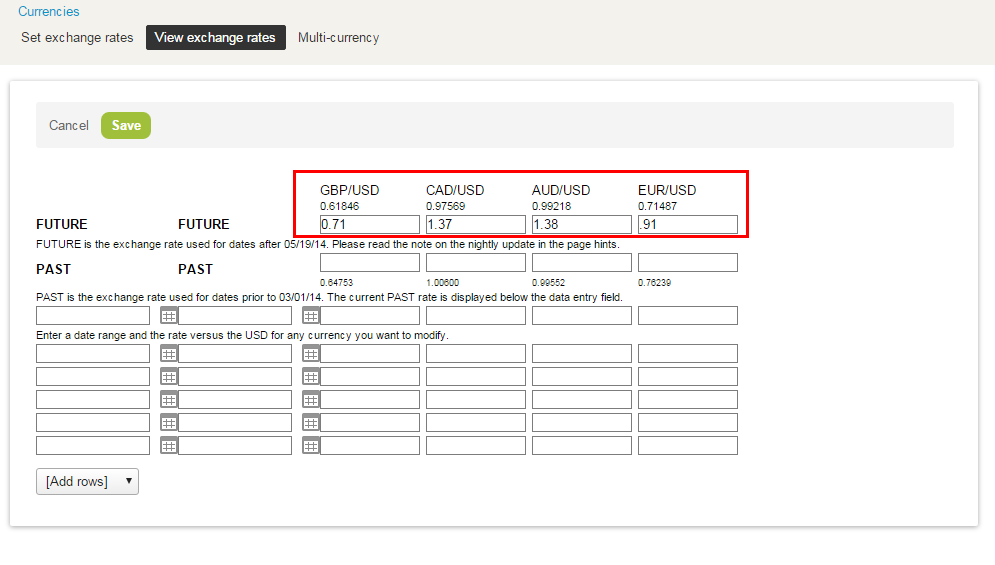Edit Exchange Cross Rates
Enable this feature to let account administrators edit the cross rate table.
When enabled, the cross exchange rates (forex table) can be modified. If you have entered a currency override rate in the 'Set Exchange rates' form, this will take care of the FUTURE rate. If date ranges outside the current dates are entered the forex table will automatically be extended to cover those ranges. The extensions will be done using the current PAST or FUTURE rates dependant on the direction of the extension.
To edit exchange cross rates, go to Administration > Global settings > Organization > Currencies > View exchange rates, click the Tips button then click Modify the exchange cross rate table.
To enable this feature, contact SuiteProjects Pro Support.