Uninstalling Projects Connector
When a new version of Projects Connector is available, you do not need to uninstall the version you are using. Simply download the new version and the functionality updates. However, if you will no longer be using Projects Connector, you may want to uninstall it.
To uninstall Project Connector:
-
Go to the Windows Start menu.
-
Select Settings > Control Panel and click Programs and Features.
A list of the programs on your computer displays.
-
Double-click OpenAir Projects Connector [version number].
-
Click Uninstall.
A prompt displays to verify the action.
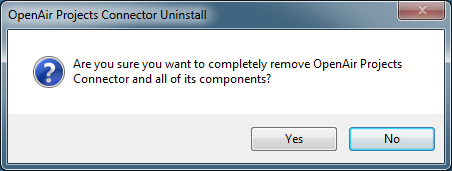
-
Click Yes.
The OpenAir toolbar no longer appears on the Microsoft Project toolbar.
Note:If you receive a message that some components can only be removed manually, click OK. Navigate to where your Projects Connector files are located and manually remove any folders and their contents.