Accounts Payable Locations
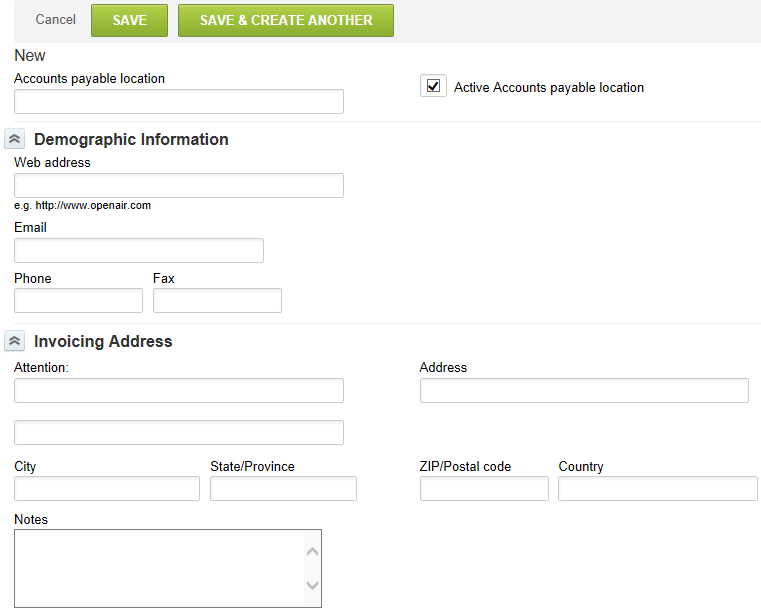
Accounts payable locations are for your company's billing addresses. Your company may have multiple accounts payable addresses, which can be each location, a regional office, or a shared services facility. Accounts payable locations are only available in the Purchases application. When created, you can choose the appropriate accounts payable location when creating a PO so that the vendor is aware of the correct billing address when invoicing for this purchase.
To create an Accounts payable location:
-
Go to Administration > Application Settings > Purchases > Accounts payable locations.
-
Select New Accounts payable location from the Create Button.
-
Enter the Accounts payable location name (required), the Demographic and Invoicing Address information (most critical).
-
Add Notes to include specific data regarding this location such as products and vendors to be used with this location.
-
Click Save.