Manufacturers
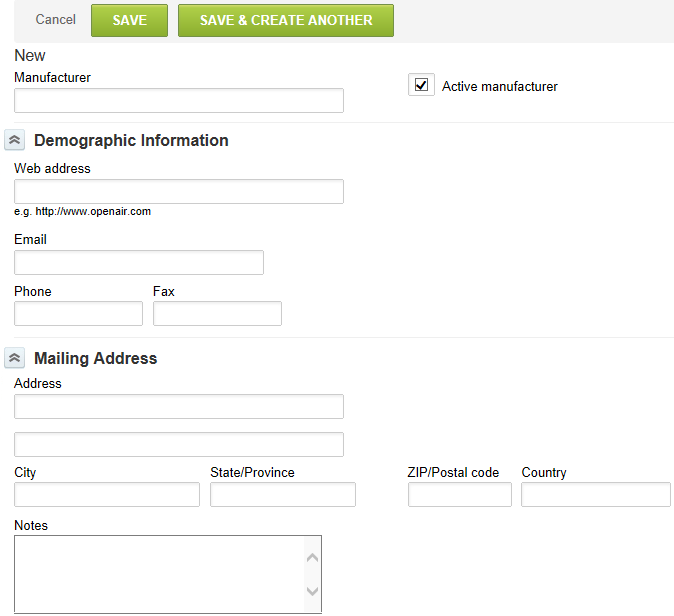
Establish manufacturers so that you can associate them with products to ensure the products are purchased from the manufacturers your company selects. An example would be the purchase of a cell phone from AT&T or Verizon. By indicating the manufacturer on the purchase order (PO) or the purchase request, you ensure the cell phone is purchased from AT&T or Verizon.
Manufacturers is a feature that is only available in the Purchases application, however, it is not a required record in the Purchases application.
To create a Manufacturer:
-
Go to Administration > Application Settings > Purchases > Manufacturers.
-
Select New Manufacturer from the Create Button.
-
Enter the Manufacturer name and the Demographic Information.
-
The next section is for the Mailing Address and Notes. The demographic, mailing address information and notes are not required to use the manufacturers feature.
-
Click Save.