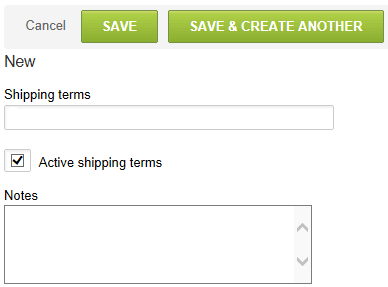Shipping Terms
You can enter shipping terms on a PO to provide information for your purchases with a vendor. Shipping terms are only available in the Purchases application and are generally determined by the contract between your company and the vendor. Shipping terms could include who is responsible for expenses involved in shipment, who owns goods at a particular point, and who is responsible for paying damage to goods. Examples are Paid by Vendor and Collect on Delivery or C.O.D.
To set up Shipping terms:
-
Go to Administration > Application Settings > Purchases > Shipping terms.
-
Select New Shipping terms from the Create Button.
-
Enter the Shipping terms name. This displays on the PO.
-
Type any additional information in Notes.
-
Click Save.