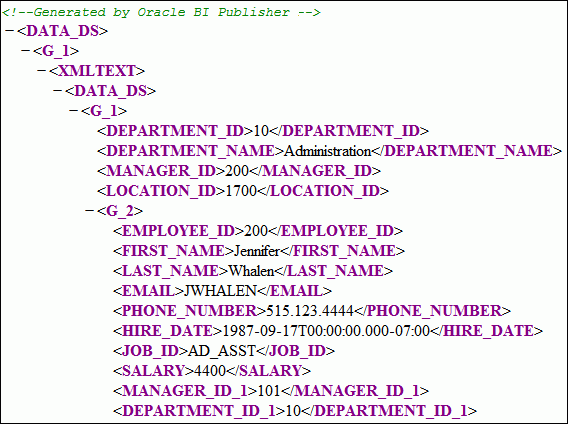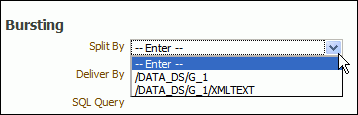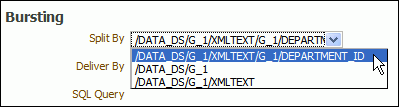Define the Split By and Deliver By Elements for a CLOB/XML Dataset
If the split-by and deliver-by elements required for your bursting definition reside in a dataset retrieved from a CLOB column in a database, Publisher can't parse the XML to list the elements in the Split By and Deliver By fields in the data model editor.
You therefore must manually enter the XPath to locate each element in the retrieved XML dataset. To ensure that you enter the path correctly, use the data model editor's Get XML Output feature to view the XML that is generated by the data engine.
For example, the sample XML code, shown in the figure below, was stored in a CLOB column in the database called "XMLTEXT", and extracted as an XML dataset:
For this example, you want to add a bursting definition with split by and deliver by element based on the DEPARTMENT_ID, which is an element within the CLOB/XML dataset.
When you add the bursting definition, the Split By and Deliver By fields can't parse the structure beneath the XMLTEXT element. Therefore, the field doesn't display the elements available beneath the XMLTEXT node, as shown in the figure below.
To use the DEPARTMENT_ID element as the Split By element, manually type the XPath into the field as shown in the figure below.