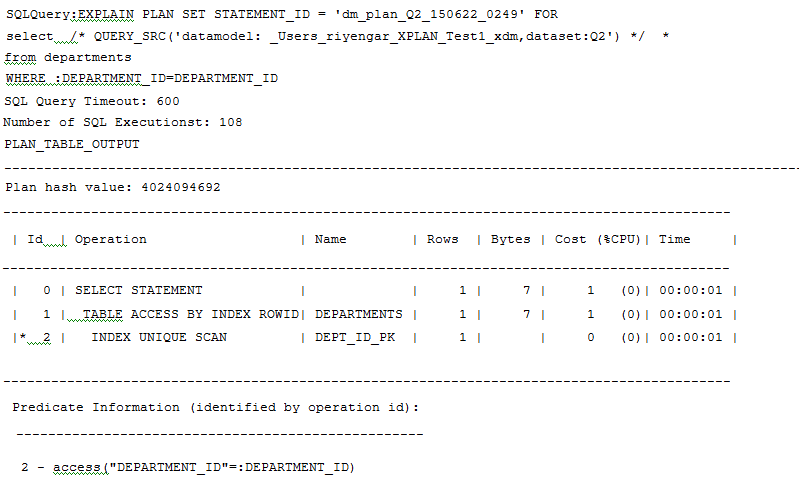Tune SQL Query
Query tuning is the most important step to improve performance of any report.
You can generate the explain plan for a data set, SQL monitoring reports for a data model, and enable SQL session trace. This functionality is applicable to SQL statements executing against Oracle Database. Logical queries against any other type of database aren't supported. The administrator can enable SQL session trace using the data model runtime property. Users with BI Administrator or BI Data Model Developer privileges can enable and download diagnostics for scheduled jobs.
Generate Explain Plan
You can generate an Explain plan at the dataset level for a single query or at the report level for all queries in a report.
For more information about interpreting the explain plan, see Oracle Database SQL Tuning Guide.
Explain Plan for a Single Query
From the SQL dataset Edit dialog you can generate an explain plan before actually executing the query. This provides a best guess estimation of a plan. The query will be executed binding with null values.
Click Generate Explain Plan on the Edit SQL Query dialog. Open the generated document in a text editor like Notepad or WordPad.
Explain Plan for Reports
To generate an explain plan for a report, run the report through the Scheduler.
Sample Explain plan:
Guidelines for Tuning Queries
Tune queries by following a set of guidelines.
-
Analyze the explain plan and identify high impact SQL statements.
-
Add required filter conditions and remove unwanted joins.
-
Avoid and remove FTS (full table scans) on large tables. Note that in some cases, full table scans on small tables are faster and improve query fetch. Ensure that you use caching for small tables.
-
Use SQL hints to force use of proper indexes.
-
Avoid complex sub-queries and use Global Temporary Tables where necessary.
-
Use Oracle SQL Analytical functions for multiple aggregation.
-
Avoid too many sub-queries in where clauses if possible. Instead rewrite queries with outer joins.
-
Avoid group functions like HAVING and IN / NOT IN where clause conditions.
-
Use CASE statements and DECODE functions for complex aggregate functions.