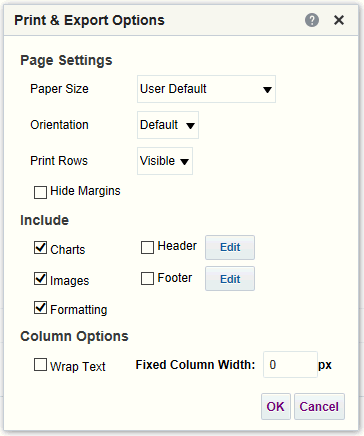Change Print Options for Views
You can specify settings for printing dashboard pages and views.
For example, when printing the Revenue Dashboard that contains many views side-by-side on each page, you can set the Orientation to Landscape.
The print selections that you specify apply to PDF output only. If you then print the PDF file on a local or network printer, then the print selections specified in the browser are in effect. For example, the selection for paper size for the browser is in effect.