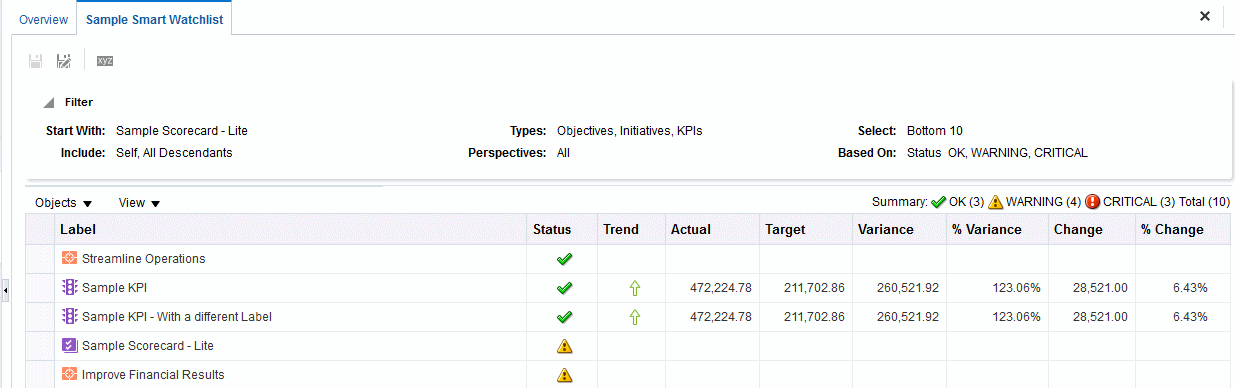What Are Smart Watchlists?
A smart watchlist is a view into a particular scorecard based on criteria that you specify.
For example, a smart watchlist might show the top ten KPIs in a scorecard based on best performance or all the objectives, initiatives, and KPIs in a scorecard that are owned by a specific business owner.
The illustration shows an example of a smart watchlist for the Improve Financial Results objective and all its descendants.
A smart watchlist consists of the following components:
-
Filter pane — This pane is displayed as a control panel, as a text summary, or is hidden, depending on the setting of the Filter Criteria Display component in the Smart Watchlist Properties dialog. If displayed as a:
-
Control panel, it contains tabs that let you specify the criteria to be used to filter the smart watchlist. You can filter by object relationships, by object types, by perspective associations, by performance, and by business owner assignments.
-
Text summary, it displays a read-only text summary of the current filter criteria.
-
-
Smart watchlist — Lists the objectives, initiatives, and KPIs in a scorecard that meet the criteria specified in the Filter pane.
-
Smart watchlist toolbar — Contains buttons that allow you to save the smart watchlist and to specify smart watchlist properties, such as how the Filter pane is to be displayed (that is, as a control panel, a read-only text summary, or hidden).
Create smart watchlists as a conduit to properly align performance drivers (objectives and initiatives) with their proper business owners and to assist in arriving at a consensus between stakeholders that will build commitment to move goal and target setting along to achieve the stated and desired results.
You can create smart watchlists in Edit mode only.
In View mode, you can view a smart watchlist and, if the smart watchlist was saved with the Filter pane displayed as a control panel, you can specify filter criteria to dynamically change what is shown in the smart watchlist.
See Use the Edit and View Modes in the Scorecard Editor.
You can also add smart watchlists to dashboards. If the smart watchlist was saved with the Filter pane displayed as a control panel, end users will be able to specify filter criteria to dynamically change what is shown in the smart watchlist.