Configuring Planning Modules for IT Planning
Implementing a comprehensive, robust IT financial management process provides insight into how your company's IT service portfolio, vendor relations, and resource allocations influence your company's cost structure as a whole. You can customize Projects to optimize planning for IT-type projects by modifying pre-defined forms, dashboards, accounts, and drivers to manage your IT projects.
Additionally, by designing a customized navigation flow, you can create a turn-key system for users to plan and analyze IT projects, measure performance, and monitor spending. You can create cards in a custom navigation flow to meet these needs:
- Collaborate and plan, allowing you to coordinate between IT, Operations, and Finance departments to build project plans
- Evaluate and optimize resources within your budget constraints expecting the maximum gain
- Manage measurable targets, project justifications, and other financial benefits that help determine if a project is worth investing in
- Monitor progress and performance once a project is approved
Video
| Your Goal | Watch This Video |
|---|---|
|
Learn about configuring Planning Modules for IT Planning. |
|
Here's an example of a customized navigation flow:

Let's take a look at each card and its custom dashboards and forms.
IT Spending
The IT Spending tab helps you monitor expenses across new and existing IT projects.
The IT Spending dashboard lets you monitor expenses at a high level, such as IT spending by category and trend. You can review top down IT spending targets and design reliable IT spending forecasts.
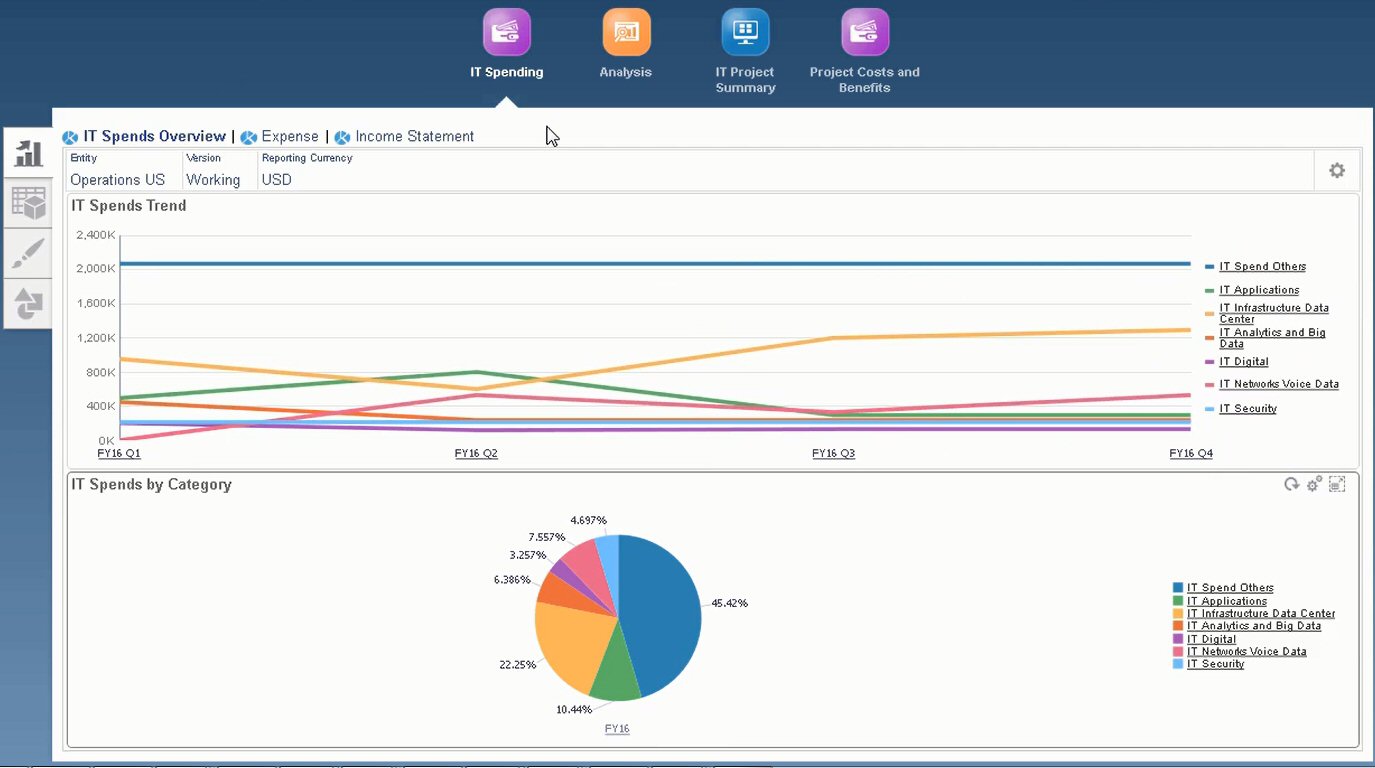
Monitor additional detail that relates to expenses and income statement on the Expense and Income Statement tabs.
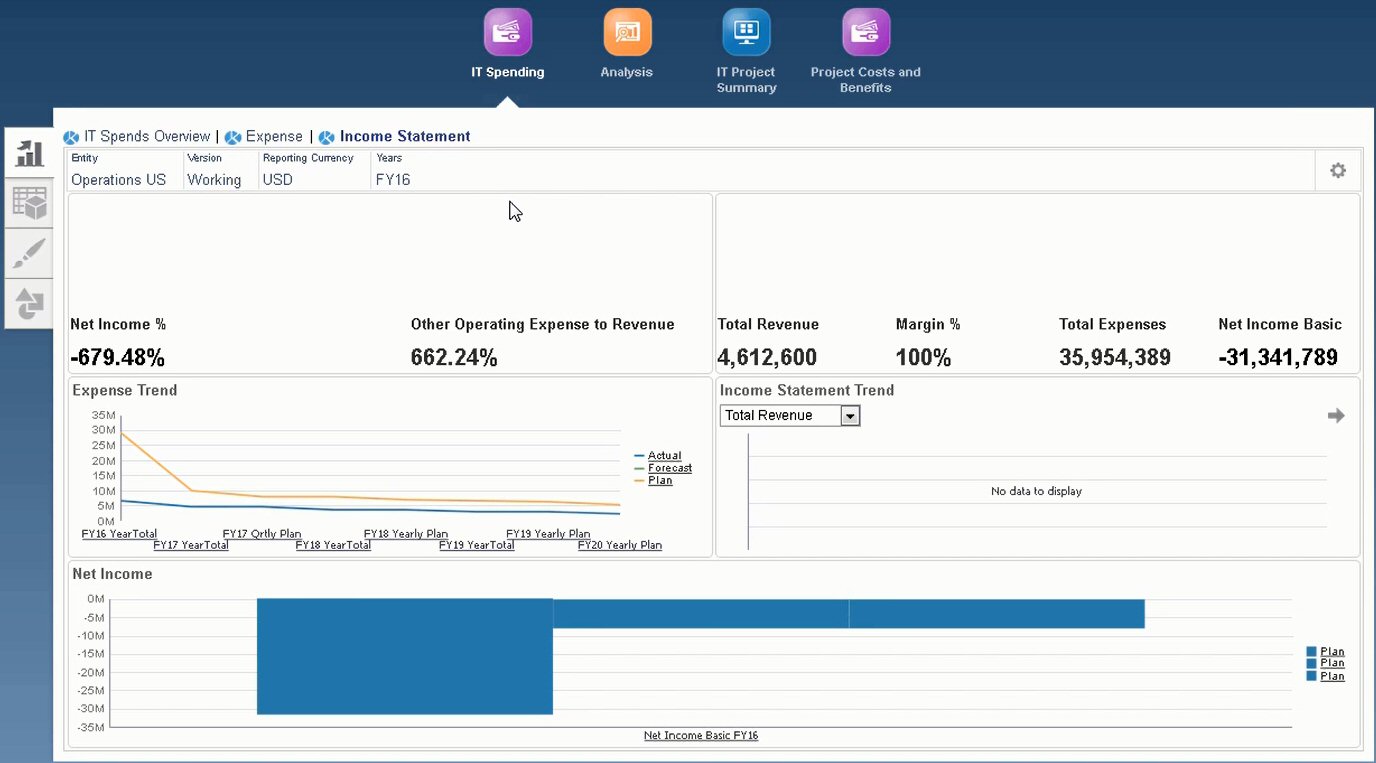
On the Driver and Trend based tab ![]() , expenses are calculated using driver-based or trend-based assumptions.
, expenses are calculated using driver-based or trend-based assumptions.
For example, the acquisition of server machines requires drivers for the number of IT Server Machines and the maintenance cost per machine.
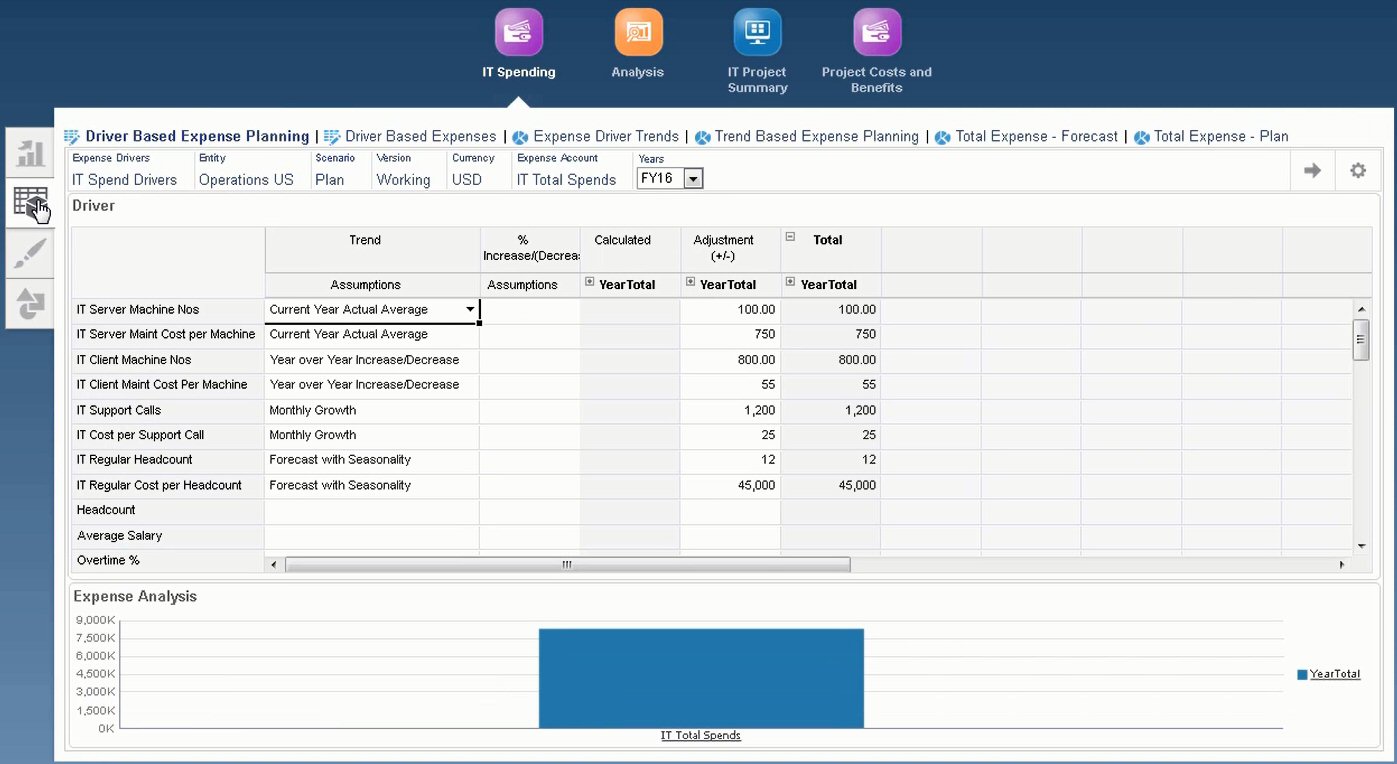
Managing driver trends allow you to identify cost reduction opportunities.
You can plan other spending on the Direct Entry tab ![]() .
.
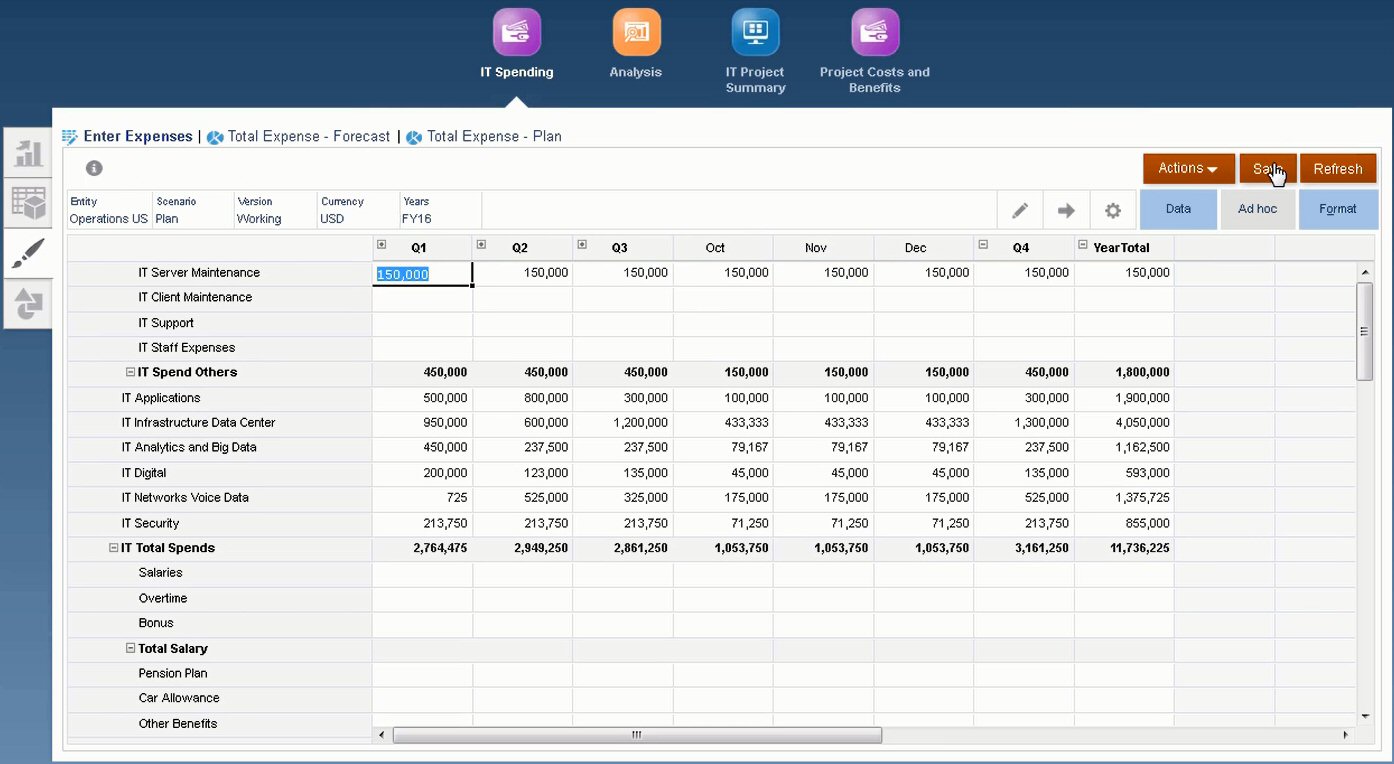
You can review financial performance on the Income Statement tab.
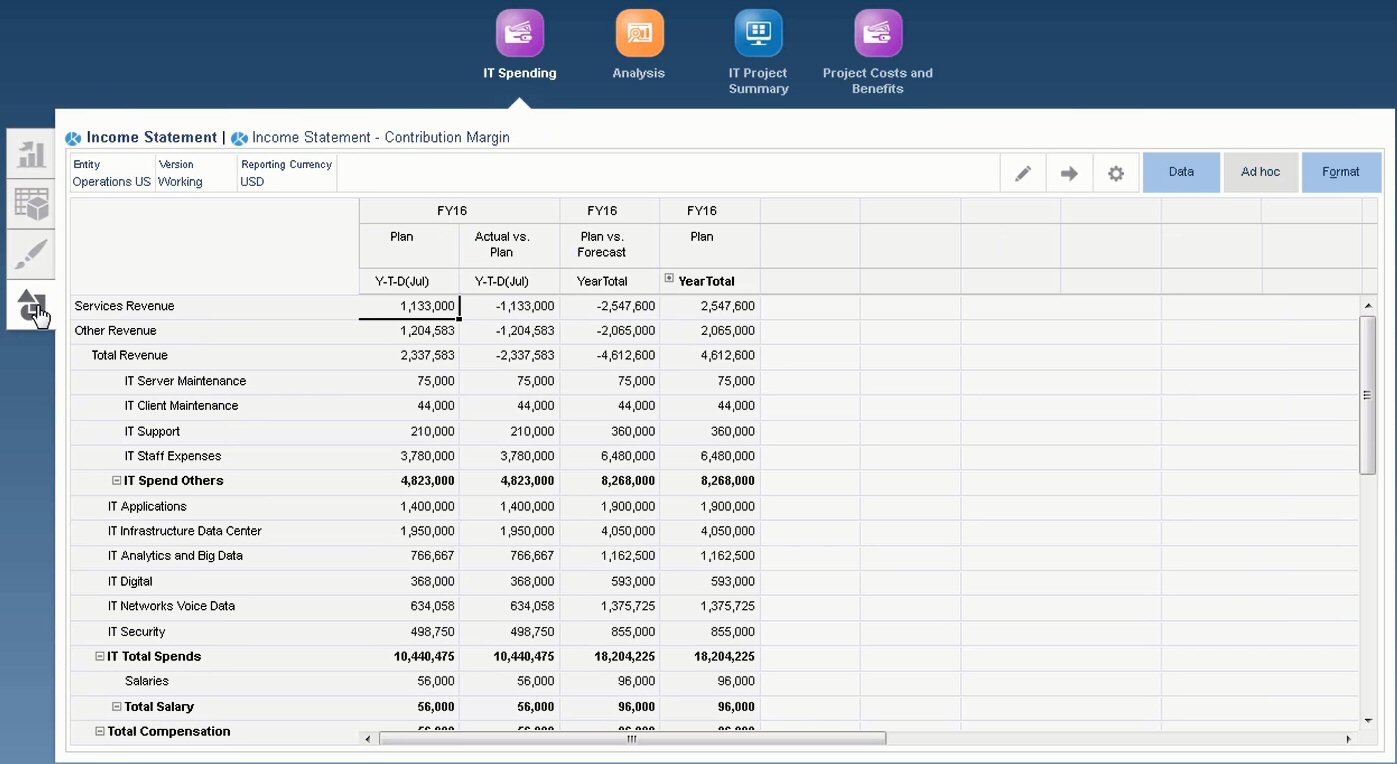 .
.
Analysis
In Analysis, you can monitor progress and performance, and review financial and non-financial benefits, which allows you to determine if it's worth investing in a specific IT Project
The Analysis dashboard contains a summary of charts used to monitor the project.
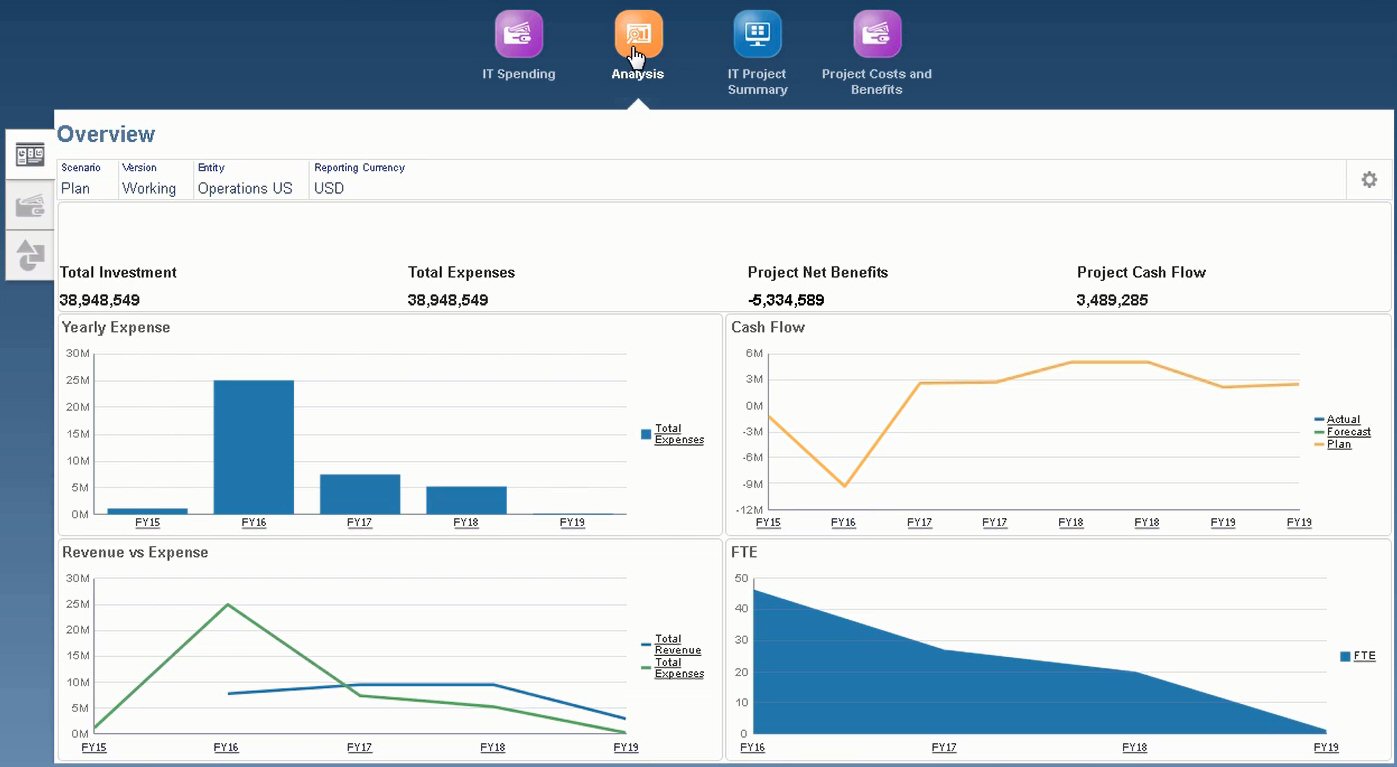
IT Project Summary
In IT Project Summary, you can monitor IT projects and related labor costs.
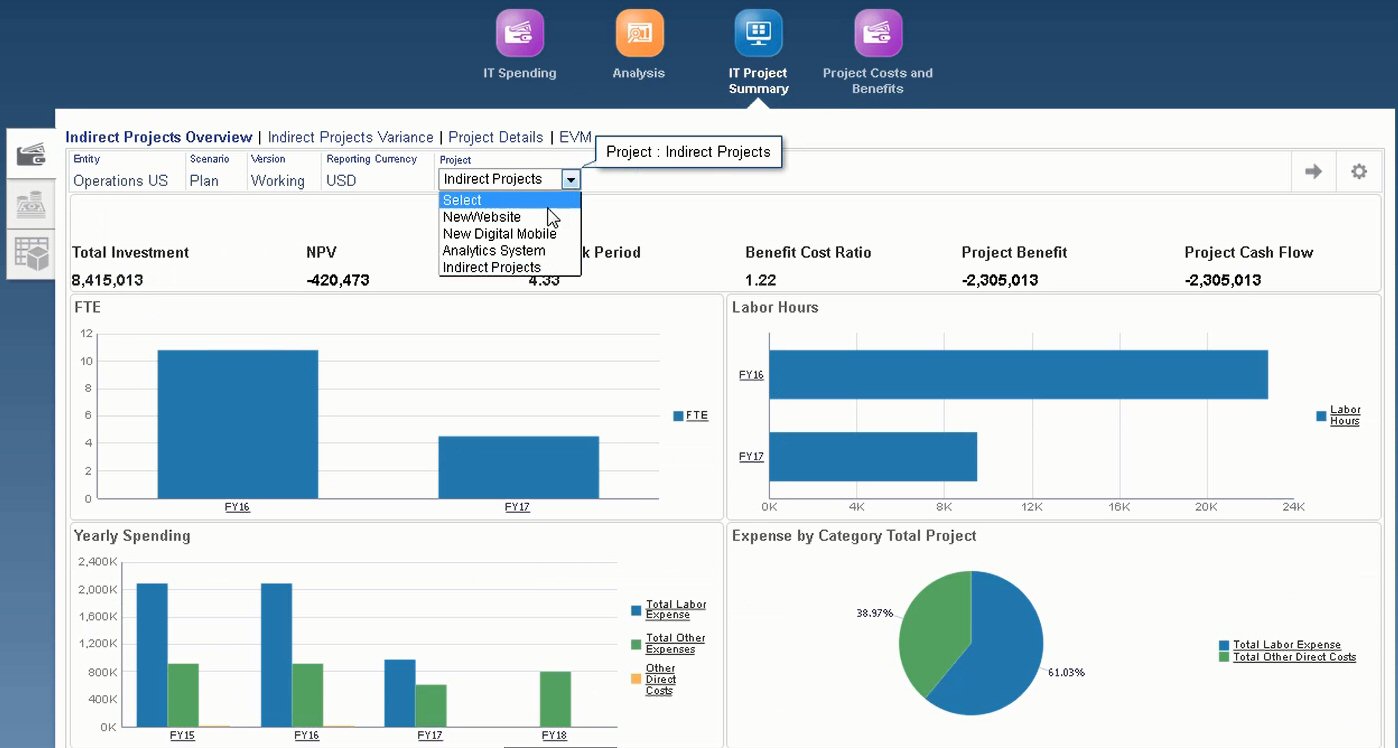
This section allows you to manage and plan for resource assignments.
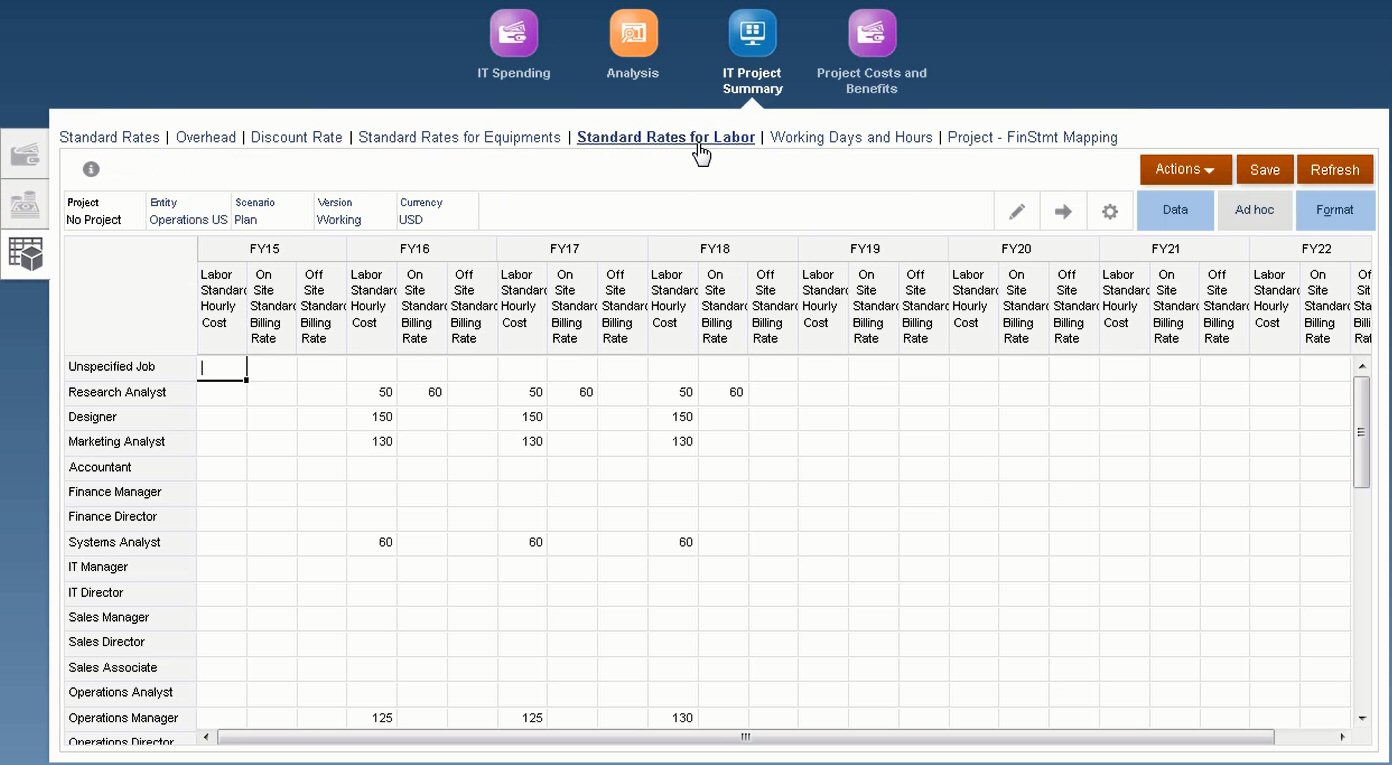
Project Costs and Benefits
Project Costs and Benefits helps you monitor assumptions, direct expenses, total project expenses, and billing rates and costs.
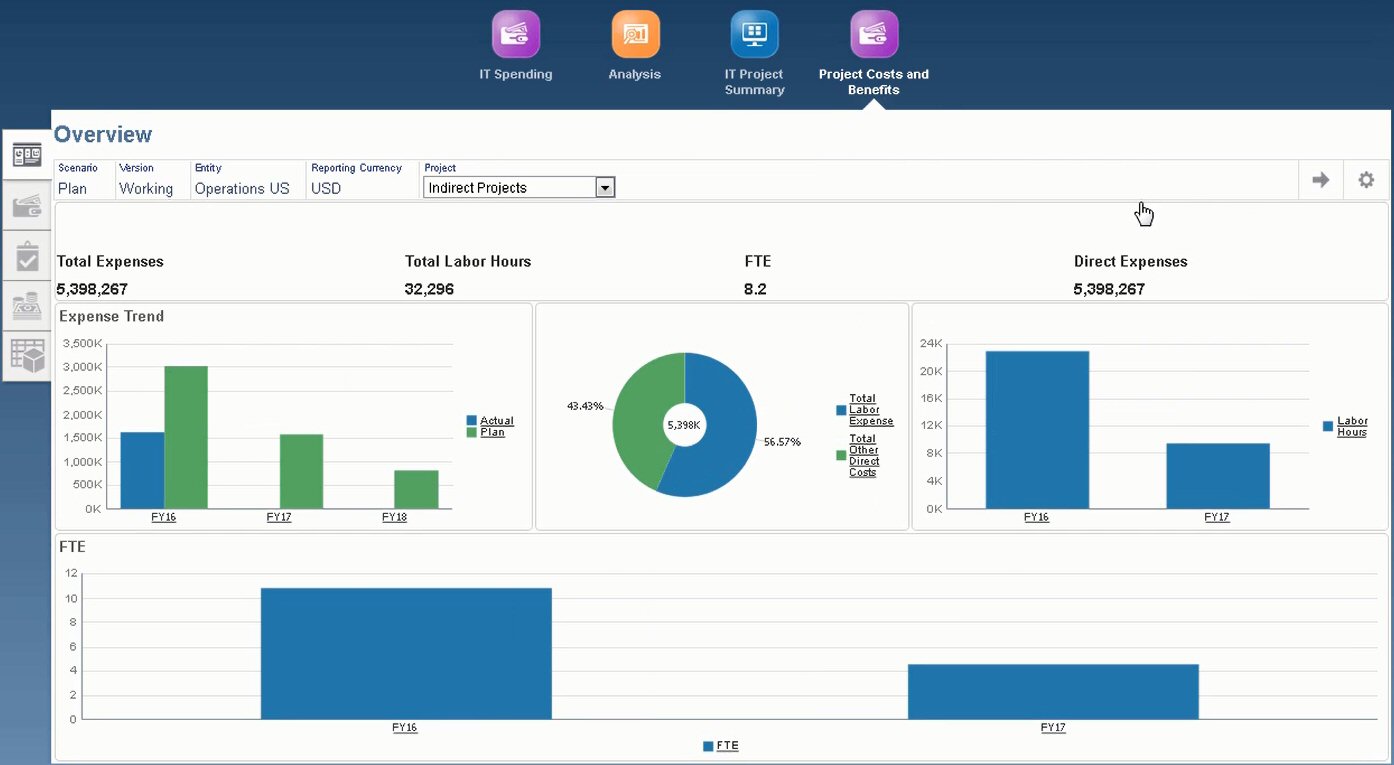
This section allows you to identify other costs related to the project, and determine financial and non-financial benefits that help justify investing in IT projects.
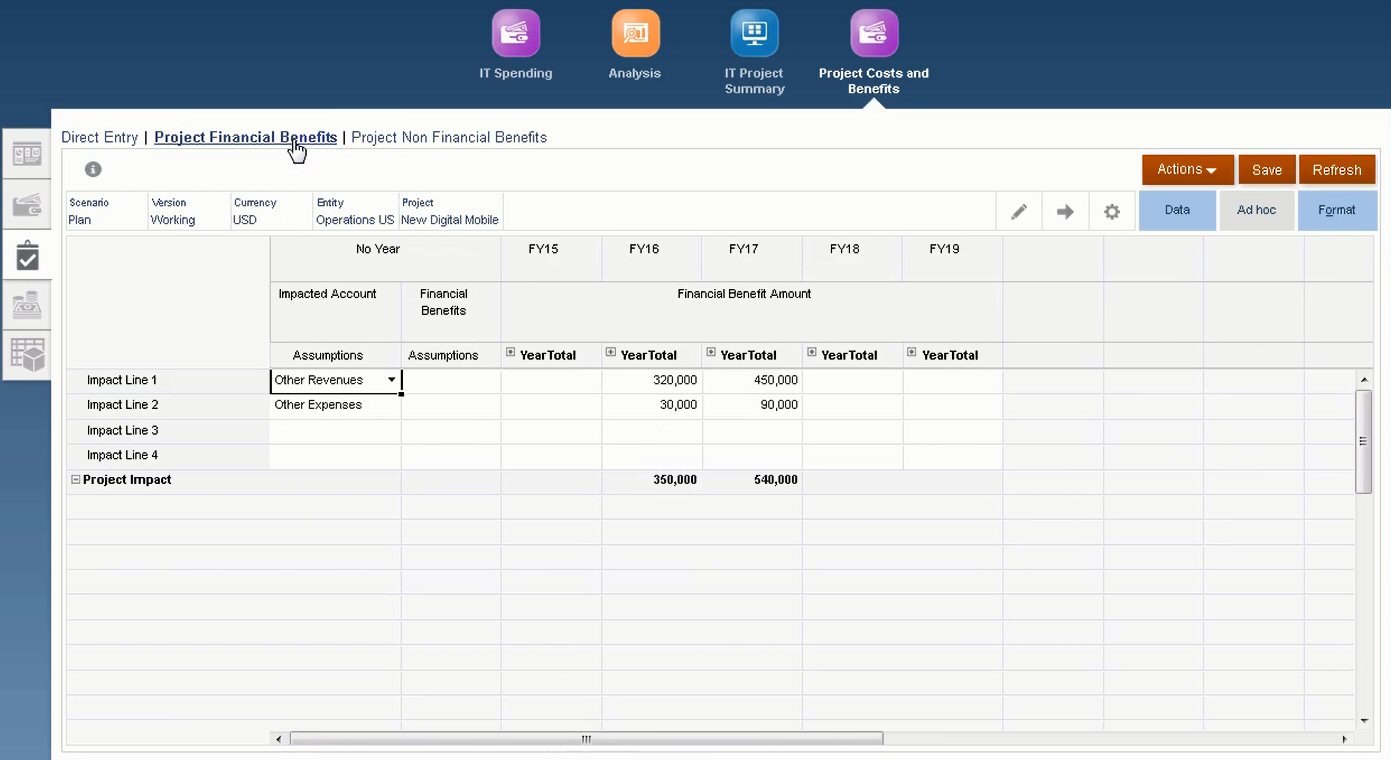
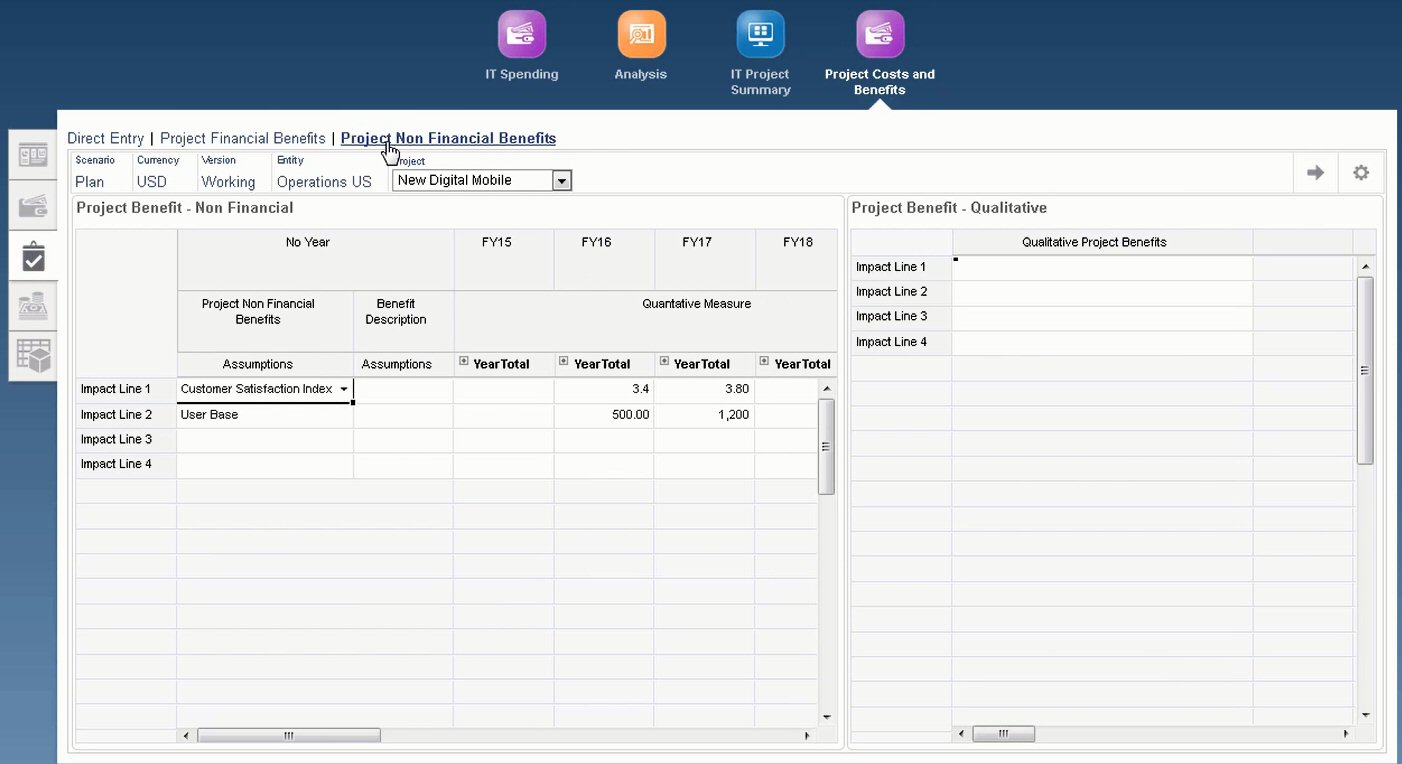
For information about creating custom navigation flows, see Designing Custom Navigation Flows in Administering Planning.