Enabling Drilling on Shared Members
Form designers often use shared members to create alternate rollup structures within an application. To increase usability for these alternative hierarchies, the application provides the ability to drill on a shared member for a given dimension. The option to drill is a dimension property which provides the flexibility to focus the drill behavior to a particular dimension. The drilling option is only available for dimensions placed on the row or column axis during form design. Page or POV dimensions don't have drill capability.
For example, using the following hierarchy representing the Entity dimension:
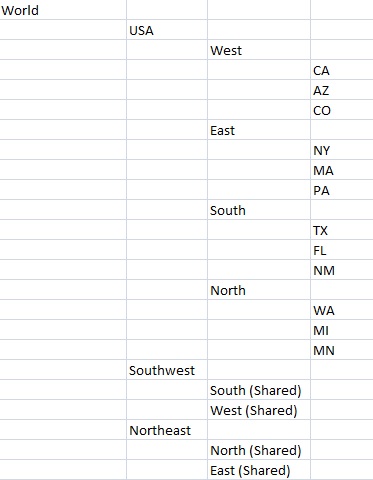
A form with iDescendants(Southwest) defined on the row would return the following members:
-
TX
-
FL
-
NM
-
South
-
CA
-
AZ
-
CO
-
West
-
Southwest
To enable drilling on shared members in a form: