About Infolets
Infolets enable users to view and interact with high-level, essential information generated from different sources so that they can quickly assess where to direct their attention. Service Administrators create, redesign, delete, and assign permissions to infolets.
Note:
Starting with the October 2025 (25.10) update, Oracle will no longer support the following infolet actions:
-
Creation of new infolets
-
Copy As, which duplicates an existing infolet
-
Designating an infolet as Default and defining infolet dots on the Home page
Users for all new and existing environments will be restricted from creating infolets or adding them to navigation flows.
What is an Infolet?
An infolet is a self-contained, interactive box-shaped container used to display information using text and charts. Infolets are interactive and use progressive disclosure to display high-level, aggregated, essential information for quick consumption at a glance, and then can be acted upon as needed. Infolets can be flipped and resized to display up to three charts or sets of values.
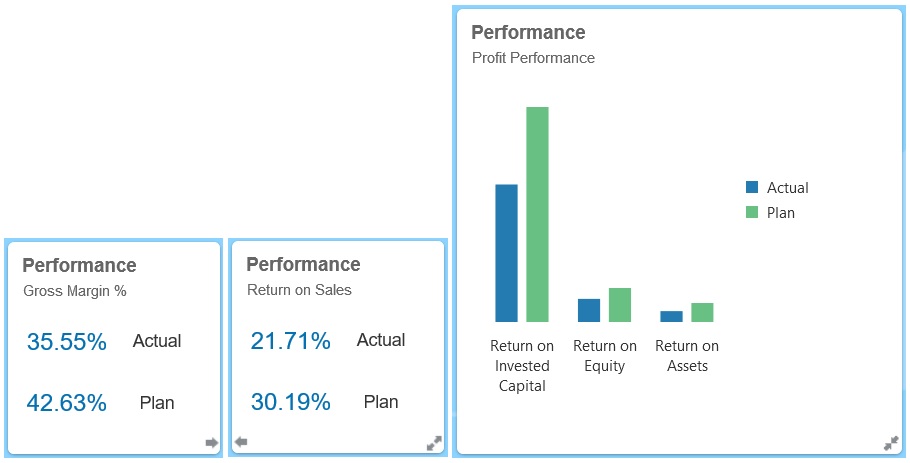
For more information about infolets, see Anatomy of an Infolet.
How Can I Use Infolets?
Use infolets to:
-
Promote essential, easily consumable information
-
Provide answers to your most critical questions:
-
What is new or what has changed?
-
What is the most important information that supports my work?
-
-
Group key information by user role in a way that helps users quickly assess and prioritize their work
-
Progressively display essential details and actions
Display these additional details in the various infolet views accessed by flipping or expanding an infolet. However, a single infolet view is acceptable.
-
Provide a visually rich means of displaying essential or summary information
Do not use infolets to feature highly complex information, such as reporting functions, or to present detailed visuals.
What is an Infolet Page?
An infolets page is a page that contains one or more infolets. It houses a container that manages the space occupied by the infolets and rearranges them depending on the size of the browser and the size of the infolets. Each infolet you create belongs to an infolet page. The Infolets card on the Home page provides a list of infolet pages.

Note:
Not all features pictured in the preceding image are supported in this update. Oracle plans to support these features in a later update.
Videos
| Your Goal | Watch This Video |
|---|---|
| Learn how to design infolets.
Learn how infolets give different users and groups quick, functionally-tailored access to the key data that they need to prioritize their immediate activities and guide their decision making. |