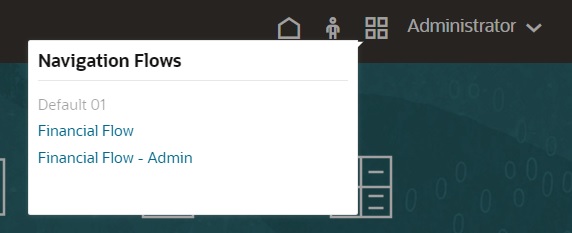Switching Navigation Flows at Runtime
If you belong to multiple groups or if a navigation flow is assigned to a role, you might have access to more than one navigation flow.
Note:
Users assigned the Service Administrator role can access all navigation flows.
To switch navigation flows at runtime: