Pivoting Dimensions
Pivoting a dimension changes the orientation of data on the grid so you can view data from another angle, or slice and dice information.
You pivot a dimension by dragging it from one axis to another.
For example, you can:
- Drag a dimension from a row to a column or from a column to a row.
- Drag a dimension between the POV and a row or column.
- Reorder members by dragging them on the same axis.
- Drag dimensions to and from the Layout tab on the Property
Panel:
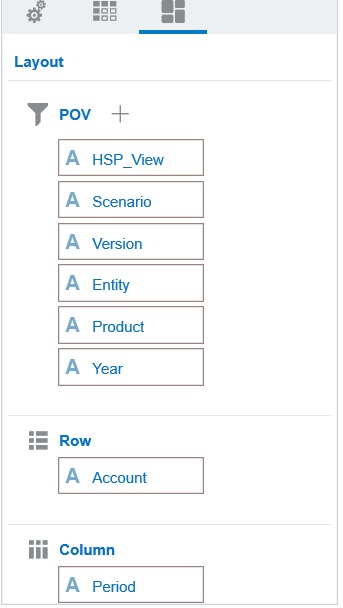
A single dimension must exist on the row and column axis. You can't pivot the last remaining dimension in a row or column.