Opening the Member Selector in Ad Hoc Grids
As you analyze data, you may want to manipulate the data you're working with. Selecting members for the POV, rows, and columns enables you to quickly set up and change the data you're analyzing. To select members in ad hoc grids, use the member selector.
The member selector enables you to set the user variables, substitution variables, and attributes in the ad hoc grid definition. To open the member selector from an ad hoc grid:
Right-click a member, and then select Select Members.
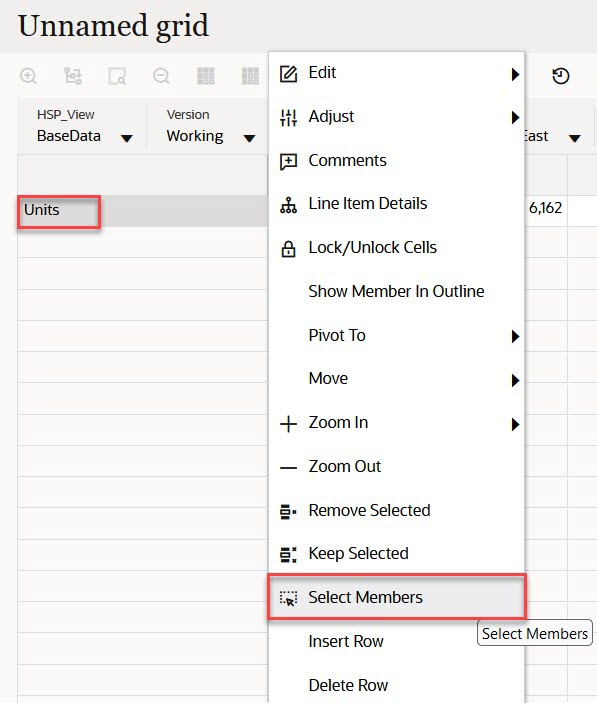
If attributes are available, click Insert Attributes icon on the
toolbar. 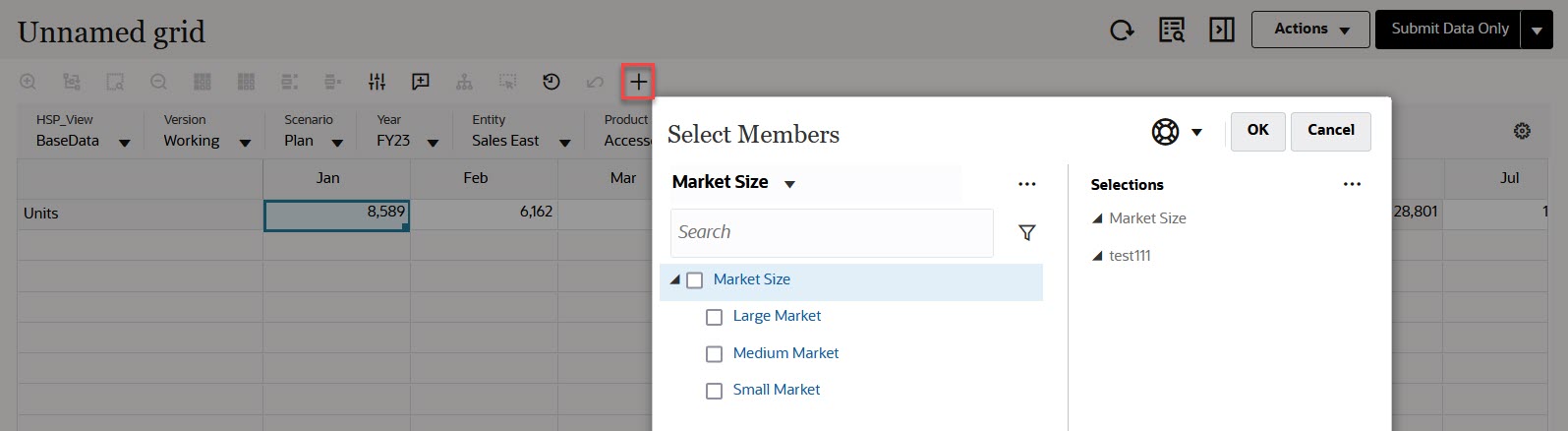
You can also click ![]() (POV Settings) and then select Member Selector.
(POV Settings) and then select Member Selector.
For more information about using the member selector, see Using the Member Selector.