How Contract Terms Library Setups Work Together
This topic provides a brief overview of setups for the Contract Terms Library.
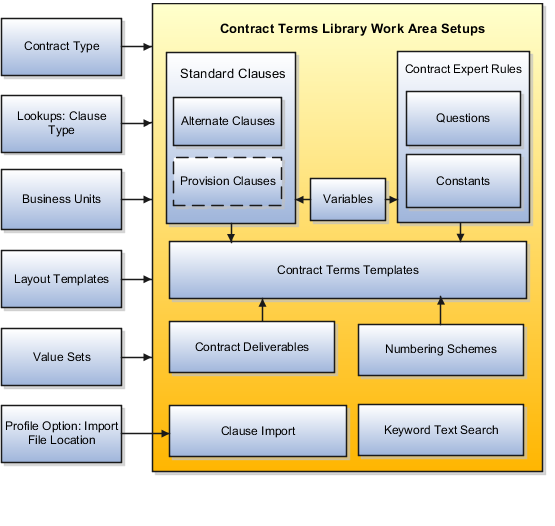
Setups in Oracle Fusion Functional Setup Manager
Different Oracle Fusion Functional Setup Manager tasks enable or affect Contract Terms Library features. These setups include:
-
Setting Up Contract Types to Work with the Contract Terms Library
Contract types specify properties of different contracts including the type of permitted contract lines, party roles, contract validation checks, and the contract acceptance and signature requirements. For the Contract Terms Library, you can use the Manage Contract Types task to:
-
Enable contract terms authoring
You must enable contract terms authoring for a contract type to use any of the library features for contracts of that type.
-
Specify the Oracle Analytics Publisher layout template that will be used to format the printed contract terms for contracts of this type.
-
-
Defining Clause Types
If you want to categorize the clauses in the library, select the Manage Contract Clause Types task to set up clause types.
-
Configuring Business Units for Contracts
The use of most of the Contract Terms Library content is restricted to the business unit where you create it. This includes clauses, contract terms templates, and Contract Expert business rules. Using either the Specify Customer Contract Management Business Function Properties or the Specify Supplier Contract Management Business Function Properties tasks, you can:
-
Enable content adoption between business units and automatic approvals for content
-
Specify the Contract Terms Library administrator, the employee who will receive approvals and other notifications regarding library content.
-
Enable the Contract Expert feature for the business unit.
-
-
Creating Contract Layout Templates
Using Oracle Analytics Publisher, you can set up layout templates that determine the formatting of clauses, contract terms template previews, the contract deviations report, and the contract itself.
Download the sample layout templates provided with your application from the Oracle Analytics Publisher library. You can copy and edit the sample layout templates and upload them.
Note: For an example on how to use XML to build your own layouts, see the topic Setting Up Enterprise Contracts - Part 2. -
Creating Contract Terms Value Sets
Select the Manage Contract Terms Value Sets task to set up value sets for use in contract terms variables and Contract Expert questions.
-
Specifying the Location of the File Used for Clause Import
You can import legacy clauses into the Contract Terms Library, either from a file or from an interface table using Oracle Fusion Enterprise Scheduler processes.
If you are importing clauses from a file, then you must specify the location of the file by setting the profile option Specify Contract Clause Import XML File Location by selecting the Manage Clause and Template Management Profiles task.
Contract Terms Library Work Area Setups
The Contract Terms Library is built using the tasks within the Terms Library work area:
-
Creating Clauses
Create standard clauses for use during contract terms authoring, including alternate clauses, clauses included by reference, and provision clauses. By specifying different clause properties, you can modify clause behavior. For example, you can make clauses mandatory in contracts or protect them from editing by contract authors.
-
Creating Variables
You can use variables in the Contract Terms Library to represent information within individual clauses and for use within Contract Expert rule conditions. Your application comes with predefined variables, called system variables. You can create additional variables, called user variables, with or without programming.
-
Creating Numbering Schemes
You can set up additional clause and section numbering for contract terms. You can select which numbering scheme you want to use with each contract terms template.
-
Creating Contract Terms Templates
Create contract terms templates to insert boilerplate terms and conditions into contracts during contract authoring. Contract authors can apply the templates manually, or the application can apply the templates automatically using default rules you set up.
-
Creating Contract Expert Business Rules
Set up business rules that ensure compliance of contracts with corporate standards.
Contract Expert helps you to set up business rules that can:
-
Apply the appropriate contract terms template to a contract
For example, apply the contract terms template Software License and Service Agreement if the contract is authored in the North America Operations business unit and the contract amount exceeds one million dollars.
-
Insert additional clauses into specific predetermined locations in the contract
For example, add an audit clause if an audit is required.
-
Report contract deviations from corporate policies
For example, report a contract worth one million dollars or more that includes payment terms greater than 90 days.
You can base Contract Expert rule conditions on the values of variables in the contract, the presence of other clauses, or you can set up questions that contract authors must answer during authoring.
For example, you can ask authors a series of questions about the nature of the materials being shipped to customers and insert additional liability clauses based on their answers.
If you are setting up business rules with numeric conditions (for instance, insert a special payment terms clause if the contract amount exceeds $1 million) then you must set up constants to hold the numeric values. You cannot enter the numeric values directly.
-
-
Contract Deliverables
Contract deliverables track both contractual and non-contractual commitments that must be completed as part of negotiations, purchasing, and enterprise contracts between businesses and suppliers or customers based on contract intent. These deliverables can be used in purchasing and sourcing documents that include contract terms and in enterprise contracts.
-
Importing Clauses
You can import clauses from legacy applications by running Oracle Fusion Enterprise Scheduler (ESS) processes from the Terms Library work area by selecting the Import Clauses task or from the Setup Manager by selecting the Manage Processes task.
-
Setting Up and Maintaining the Index for Clause Text Searches Using the Keyword Field
By selecting the Manage Processes task in the Terms Library work area, you can also run the ESS processes required to set up and maintain the text index required for searches of clauses and contract terms templates using the Keyword field.