Supplier Spend Authorization Approvals
Buying organizations enter into a business relationship with suppliers for various requirements.
- Some suppliers are only required to participate in transactions with no financial impact such as participate in sourcing and qualification processes while others are available for transactions involving financial spend such as purchasing and invoicing. Oracle Supplier Model supports these aspects of a supplier lifecycle. A prospective supplier is one with whom the buying organization enters into a business relationship with no financial impact while spend authorized suppliers as the name suggests are available for transactions with financial spend. Buying organizations may use the promotion feature to progress a prospective supplier to become spend authorized.
- The promotion process generates an approval request that sends notifications to a set of approvers who can then review the supplier details and determine if the supplier is ready for financial spend commitments. The approval process is configurable where various approval rules, based on specific business cases, are created to determine the set of approvers to receive the approval notification for their action.
- To manage approval rules for supplier spend authorization requests, access “Manage Supplier Spend Authorization Approvals” task from the Functional Setup Manager task lists under Define Approval Management for Procurement.
This figure depicts the seeded stages and routing sequence for supplier spend authorization approvals
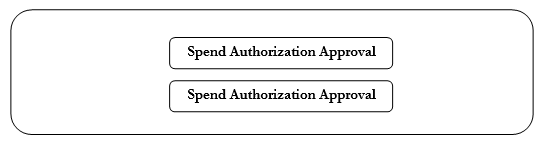
Approval rules configured in the seeded stages are executed in the following sequence:
1. Spend Authorization Approval First Stage
2. Spend Authorization Approval Second Stage
Similar to supplier registration requests, approvals for spend authorization requests for suppliers are also completed in a two-stage concept to give you flexibility in sequencing the approvers required to review supplier spend authorization requests.
Within each stage, there is one participant to determine routing behavior of the requests.
- First Stage Approvals
- Seeded Participant
- Parallel Approval First Responder Wins
- All identified approvers receive a notification for approval in parallel. The first responder to approve or reject the request defines the outcome of all remaining approvers.
- Seeded Participant
- Second Stage Approvals
- Seeded Participant
- Parallel Approval First Responder Wins
- All identified approvers receive a notification for approval in parallel. The first responder to approve or reject the request defines the outcome of all remaining approvers.
- Parallel Approval First Responder Wins
- Seeded Participant
You do not need to use all of the seeded stages and participants. If you do not need to use a seeded participant, you must disable the participant from the Manage Supplier Spend Authorization Approvals page.
An approval rule is seeded in the Spend Authorization First Stage participant: Parallel Approval First Responder Wins. The seeded rule routes all spend authorization requests to the supplier managers of a Procurement BU. The supplier managers of a Procurement BU are procurement agents of a Procurement BU who are granted the access to the Manage Suppliers action through the Manage Procurement Agents setup. You can modify or delete the seeded rule.
The Supplier Managers routing group, which routes approval requests to all the supplier managers for a given Procurement BU, is available out of the box for the supplier spend authorization approvals task. It can be used in any user defined approval rule. When configuring the approval action details select Route Using as ‘Single Approver’, and User Type as 'Supplier Managers’.