Procurement Subject Areas, Folders, and Attributes
To create real-time analyses, you should be familiar with the Oracle Business Intelligence concepts of subject areas, folders, and attributes.
Subject Areas
To create an analysis, you begin by selecting a subject area and then select columns of information to include in the analysis.
For a complete list of procurement-specific subject areas, see the Oracle Fusion Cloud Procurement: Subject Areas for Transactional Business Intelligence in Procurement
Folders
Each subject area has one fact folder and a number of dimension folders. Fact folders contain attributes that can be measured, meaning that they're numeric values like order quantity and order amount. A special folder, called a Degenerate Dimension, is also associated with the fact folder. Each dimension folder is joined to the fact folder within a subject area.
Some folders, such as Buyer, Procurement BU, and Requisitioning BU, appear in more than one subject area. These are referred to as common folders or common dimensions. Fact folders are usually at the bottom of the list of folders and named after the subject area.
Each fact has a different level of granularity. For example, Buyer has contact details.
Attributes
Finally, each dimension folder contains attributes, such as address, item details, and so on.
This figure illustrates the structure of subject areas, folders, and facts.
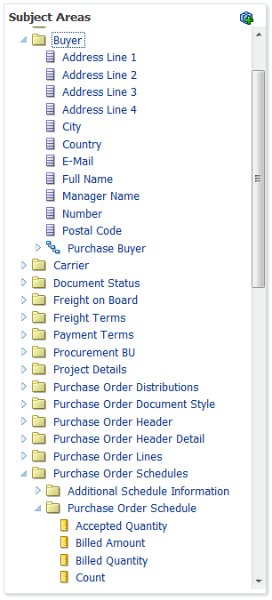
In the preceding figure, the following OTBI components are shown:
-
Subject area: Procurement - Purchasing Real Time
-
Dimension presentation folder: Buyer
-
Dimension attributes: Address Line 1, City, Country, Full Name. and so forth
-
Fact presentation folder: Purchase Order Schedules
-
Fact measures: Accepted Quantity, Billed Amount, Billed Quantity, Count