How Agreement Lines Are Processed
Use the Agreement Loader to upload agreement lines in bulk from an upload file. The catalog administrator, the buyer, or the supplier of the agreement can use the loader.
The loader parses the file and performs basic validation on the data, raising errors for failed validations. If no errors are found, the uploaded content is processed and the agreement is updated.
Examples of Upload Errors
The loader processes lines until the end of the upload file is reached, or the number of errors encountered exceeds the error threshold. Regardless, lines processed successfully are submitted for update against the agreement.
Upload error examples :
-
Language is invalid.
-
Line Number isn't a valid number.
-
Either short description or long description isn't provided for a line.
How The Agreement Loader Processes Lines
The Agreement Loader supports CIF, cXML, TXT and XML format files. The agreement loader parses the input file and transfers the validated information to be updated against the agreement.
If there are any parsing errors or other formatting issues, the agreement loader issues error messages. The loader performs some preliminary validations, such as checking the validity of catalog attribute names, external mapping translations, data checks and so on. If there are any errors in these validations, an error is raised.
If a line passes all the syntax and business validations, then it's submitted for update against the agreement.
The figure below illustrates the agreement loader line processing flow, including parsing the file, checking for and logging errors, evaluating the number of errors against the error threshold, applying mappings, and submitting validated lines.
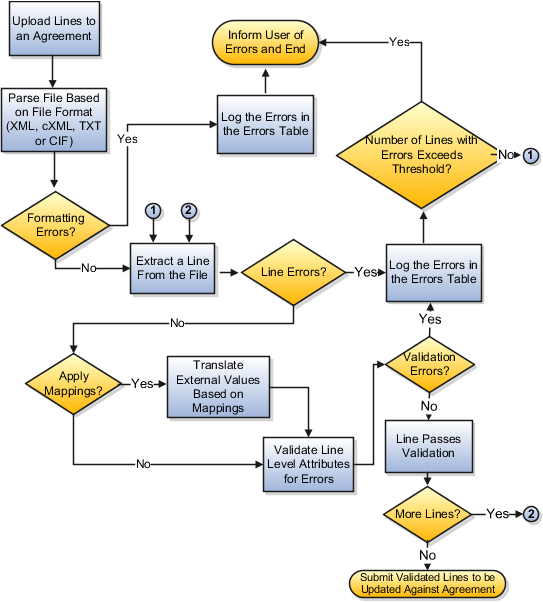
During any stage, if the number of lines with errors exceeds the threshold set by the user, the loading process is ended. Any lines which were successfully processed are submitted for updating against the agreement.