How Contract Terms Templates Work
You can create contract terms templates in the Contract Terms Library to insert appropriate terms and conditions into contracts during contract authoring. You can apply the templates manually while authoring contracts or the application can apply the templates automatically using defaulting rules you set up.
Contract terms templates:
-
Contain sections and clauses from the Contract Terms Library.
-
Are created in the Contract Terms Library separately. You cannot create them directly from an existing contract.
-
Are specific to one business unit.
-
Apply to enterprise contracts of the contract types you specify in the template.
-
Are specific to either sell-intent or buy-intent contracts.
-
Can default contract terms directly on purchase orders and sourcing documents, and on enterprise contracts. For these documents, contact terms templates can also include contract deliverables which can be used to track the completion of contractual tasks in the contract.
In addition, for a contract terms template you can:
-
Set up Contract Expert rules to recommend additional clauses for contracts that use the template and insert these clauses in specified locations in the contract if marked as conditional.
-
Associate a layout template for previewing the template.
-
Specify a contract terms numbering scheme for the template.
-
Set up template selection rules to default the template into a contract automatically.
The following figure illustrates the different aspects of contract terms templates, such as section and clauses, contract terms deliverables, layout template, numbering scheme and so on.
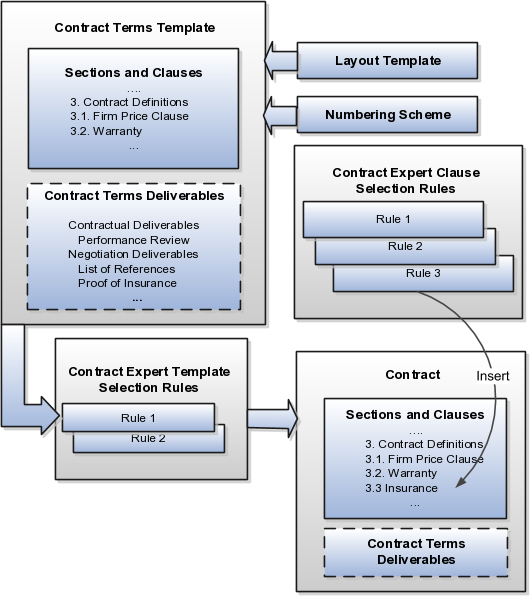
Adding Sections
You can add sections that you have created in the library or create sections that are specific to the template itself.
Adding Clauses
You can add clauses in one of two ways:
-
Add a clause from the Contract Terms Library directly into a section in the template.
You can create the clause in the library from the template if the library does not have what you need.
-
Create Contract Expert rules to add clauses to the contract terms in a contract depending on the specifics of the contract.
For example, you may want to add a boilerplate jurisdiction clause directly into the template, but use a Contract Expert rule to insert the appropriate liability clause. This way a contract that calls for the shipment of hazardous materials will get a liability clause that's different from a contract that does not include any, for example.
The properties that you set up in the clause apply automatically. If you set up a clause as mandatory, you will not be able to delete the clause after it is inserted by the template unless you have the special Override Contract Terms and Conditions Controls privilege. If you set up a clause with alternates, then you can substitute any of the alternate clauses in the contract.
Enabling Contract Expert on the Template
To use Contract Expert in a contract where the template is applied, select the Enable option in the Contract Expert region of the Create Terms Template or Edit Terms Template pages. When Contract Expert rules enabled for the template suggest additional clauses, these additional clauses are presented for your review before they are inserted in the default section specified in each clause. Depending on privileges, you can choose which clauses to insert and which to omit. If you make Contract Expert suggestions mandatory for the template, then you can reject the recommendations only if you have the special Override Contract Terms and Conditions Controls privilege.
You can also place recommended clauses for insertion n their predetermined locations, if the clauses are marked as conditional clauses and their locations are defined in the terms template associated with the contract.
Adding Contract Deliverables to Purchase Orders, Sourcing Documents, and Enterprise Contracts
For Oracle Purchasing purchase orders, Oracle Sourcing documents, and enterprise contracts, you can track compliance of tasks that the contract parties have agreed to execute as part of the agreement by adding contract deliverables.
You can use deliverables to record the status of the tasks, keep everyone notified of past and future deadlines, and as a repository of the deliverable documents themselves. For example, vendors agreeing to supply a monthly report can log in to their sourcing portal and attach the report or ask for an extension. If they fail to respond by the specified deadline, the deliverable can trigger an automatic notification that the deliverable is overdue.
Assigning a Layout Template for Previewing the Contract Terms Template
You must assign a layout template for the contract terms template so you can preview the template content, when you need to make a template selection, for example. The layout template, which you select on the General tab while editing the contract terms template, specifies what is displayed in the preview, including the fields displayed, graphics such as a company logo, page numbering, headers and footers, and boilerplate text. This layout template is not used for printing the contract.
If you marked Contract Expert recommended clauses as conditional on the terms template, then these are displayed in gray font in the print preview to distinguish them from regular clauses.
The layout template is an RTF file stored in the Enterprise Contracts folder in the Business Intelligence Presentation Catalog. A sample layout template is provided with your application. You can copy the sample template and edit it to create your own as described in a related topic.
Specifying a Numbering Scheme
You can associate a numbering scheme to the template that will automatically number sections and clauses in the contract. Several predefined numbering schemes are available with your application, and you can create additional numbering schemes of your own.
Making the Template the Contract Default
You can have a contract terms template apply automatically in all contracts based on:
-
Contract type
-
Contract Expert rules that select the template based on the specific information in the contract itself
If you enabled the feature Enable Contract Terms in Oracle Fusion Procurement for Procurement Contracts during implementation, then you can also apply templates to procurement documents based on document type.
The following document types become available:
-
Auction
-
Bid
-
Blanket Purchase Agreement
-
Contract Purchase Agreement
-
Standard Purchase Order
-
RFI
-
RFI Response
-
RFQ
-
Sourcing Quote
While editing the contract terms template, you specify a template to be the default for a contract type or document type in the Document Types region. You can set up only one template as the default for each contract type or document type. You set up the Contract Expert template selection rules separately as described in a related topic. You can have multiple rules recommend the same template.
Here is how the default values you enter in the Document Types region and the Contract Expert template selection rules interact to select and apply a template during contract authoring:
-
Contract Expert template selection rules always take priority. If the rules specify a single template for a contract, then it is applied regardless of the default you entered in the Document Type region.
-
If the Contract Expert rules recommend different templates, then the application uses the default from the Document Type region as a tiebreaker.
-
If no Contract Expert selection rule applies and you specified a default, then the application uses the default.
-
If you did not set up any rule or default for a contact type or document type, then you must select the template from a list while authoring.