Supplier Products and Services Categories
Products and services categories can be captured as part of supplier profile which can be used to identify suppliers to invite to sourcing negotiations. The categories are presented in a tree-based products and services category hierarchy.
The hierarchy is available for use in flows where supplier profile information is captured, including; supplier registration, internal supplier registration, supplier registration approval, and the supplier master where profiles are maintained by internal supplier administrators.
You can define and maintain the hierarchy in the Setup and maintenance work area, use the Manage Supplier Products and Services Category Hierarchy task in the Procurement offering and Suppliers functional area. The buying organization may, at times, decide to reorganize categories exposed to suppliers for selection due to internal reorganization or changes in the business.
Products and Services Categories
The buying organization can collect information about the products and services categories supplied by the company on the registration flow by enabling Products and Services using the Configure Supplier Registration flow. Prospective suppliers can select the categories they are capable of supplying during the registration flow. If the category manager is registering a company while creating or editing a negotiation, they can also select the applicable categories on the registration.
Once the registration is submitted, it goes through an approval process in the buying organization. If the registration is approved, the Products and Services Categories is maintained by the Supplier Administrators as a part of their supplier profile maintenance task. Supplier users are able to review their Products and Services Categories in Oracle Supplier Portal as part of their supplier profile information.
The following roles perform Products and Services Categories tasks:
-
Procurement Application Administrator: Manage Supplier Products and Services Category hierarchy
-
Prospective Supplier: Select Products and Services Categories during registration
-
Supplier Administrator (Approvers): Approve Products and Services Categories as part of supplier registration approval, maintain Products and Services Categories in supplier profile management
-
Category Manager: Select Products and Services Categories during internal supplier registration.
The figure illustrates the tasks that use the Supplier Products and Services Categories and the roles that perform the tasks.
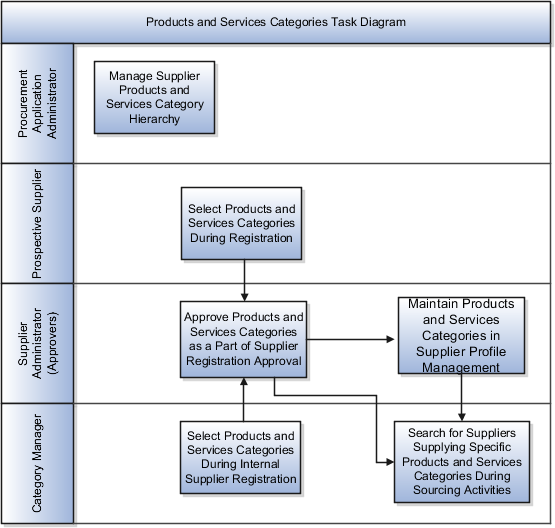
Searching on Products and Services
You can search for suppliers by the products and services they provide. You can identify the products and services provided when defining supplier profiles. This information enables you to obtain a list of suppliers that provide a particular product or service.
To search by products and services:
-
On the Manage Suppliers page, click Advanced.
-
When the page displays again, in the Advanced section, click the search icon for the Products and Services search field.
-
On the Search and Select: Products and Services page, enter a full or partial initial value in the Category Name or Description search fields.
-
Click Search.
-
From the search results, highlight the category you want to search by and click OK.
-
When you return to the Manage Suppliers page, the category name appears in the Products and Services search field.
-
Click Search
-
The search results page shows all suppliers that provide the product or service.