How You Define A Category Hierarchy for A Catalog
If you manage a large number of products and services, you can organize them in the catalog to help users navigate to the items they want to buy. The catalog category hierarchy presents a hierarchical view of the catalog to users.
Categories are used to classify items. With catalog category hierarchies you can create a parent category that includes child categories. When users navigate through a parent category, the child categories appear, helping them to quickly find the products they need.
You can develop your own method of categorizing products. You can also use standard coding systems such as the United Nations Standard Products and Services Code (UNSPSC). Some of the benefits of adopting a standard coding system are:
-
Helps improve visibility of spend analysis throughout the corporation
-
Aids the organizing and optimizing of cost control initiatives
-
Provides a structure for exploring all the e-commerce capabilities for purchasing products and services
The figure below shows the category hierarchy for a catalog. You can define a catalog category hierarchy using two types of categories: browsing categories and item categories. You aren't required to have the same number of levels in all branches of the hierarchy.
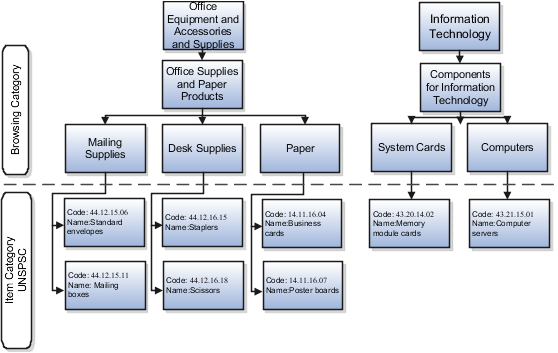
Browsing Categories
Browsing categories are also known as navigation categories. Use them to define the catalog category hierarchy for category browsing. The category hierarchy helps users browse for catalog items. Browsing categories can be either a parent or child to another category, but can't contain any items. Browsing categories are optional and you can decide what categories should be enabled for browsing.
You can associate catalogs (such as local, punchout or informational) and request forms to the browsing categories. When a user navigates to a category, the associated content type is displayed. An alternative to setting up browsing categories is to tag punchout, informational, and request forms with keywords, so that users can find them when performing a basic search.
Item Categories
Item categories are also known as purchasing categories. Use them to group items for various reports and programs. An item category is a logical classification of items that have similar characteristics. For a catalog, every item must belong to an item category. You can:
-
Place item categories under browsing categories.
-
Search the catalog and sort by item category name. The item category name is displayed in the search pages.
-
Bulk load by item category code.