How You Manage User-Defined Attributes in Approvals
User-defined attributes can be of two types: currency based, or summation.
How You Define Currency Based Attributes
You can define currency-based attributes to convert transaction amounts into a common currency, then define approval rules for only that specific currency.
For example, requesters in your organization may be creating requisitions in multiple currencies. But, your organization's approval policy requires requisitions with amounts over 500 USD be approved by the requester manager. You can set up this approval routing rule by defining an attribute, Requisition Amount in USD, and using it in a rule condition.
Define the attribute as follows:
-
User-Defined Attribute: Requisition Amount in USD
-
Type: Currency based
-
Attribute to Convert Type: Approval task attribute
-
Attribute to Convert: Requisition Amount
-
Convert To: USD
-
Conversion Rate Type: Corporate
Once you have defined the attribute, then it can be used in the rule condition as follows: Requisition Amount in USD greater than 500
How You Specify a Rule Condition to Use A Summation Data
Summation values are computed based on specific attributes across lines, schedules, and distributions within a document. You can specify a rule condition to use a value based on summation data. For example, you can set up a procurement category hierarchy using the Manage Procurement Category Hierarchy task, where you can define a hierarchy of groupings of purchasing categories.
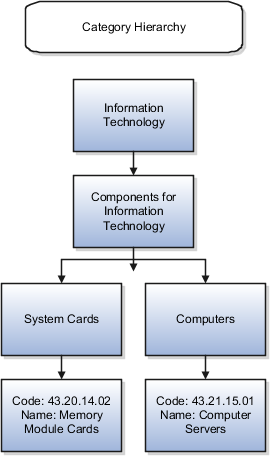
If the approval policy is: If the requisition contains lines from IT where the lines total is greater than 500, then route the requisition to the IT group for approval.
To achieve this, create a user-defined attribute for IT Spend as follows:
-
User-Defined Attribute: IT Spend
-
Type: Summation
-
Attribute: Distribution Amount
-
Match Using: Hierarchy
-
Category Name Rolls up To: IT
When defining summation attribute, you can use distribution amount or the distribution approval amount. You can also apply up to three filter criteria on the lines or distributions of the transaction using attribute or hierarchy. For match using hierarchy, the following hierarchies can be used:
-
Balancing Segment
-
Category Name
-
Cost Center
-
Management Segment
-
Natural Account
The following is a sample approval rule using the IT Spend user-defined attribute:
CONDITION IT Spend greater than 500ACTION Action Type: Approval Required Route Using: Approval Group Approval Group: IT Spend Approvers