View the Job Library
To view the Job Library:
-
After you start running a calculation, click Job Library,
 .
.
Figure 4-3 The Job Library
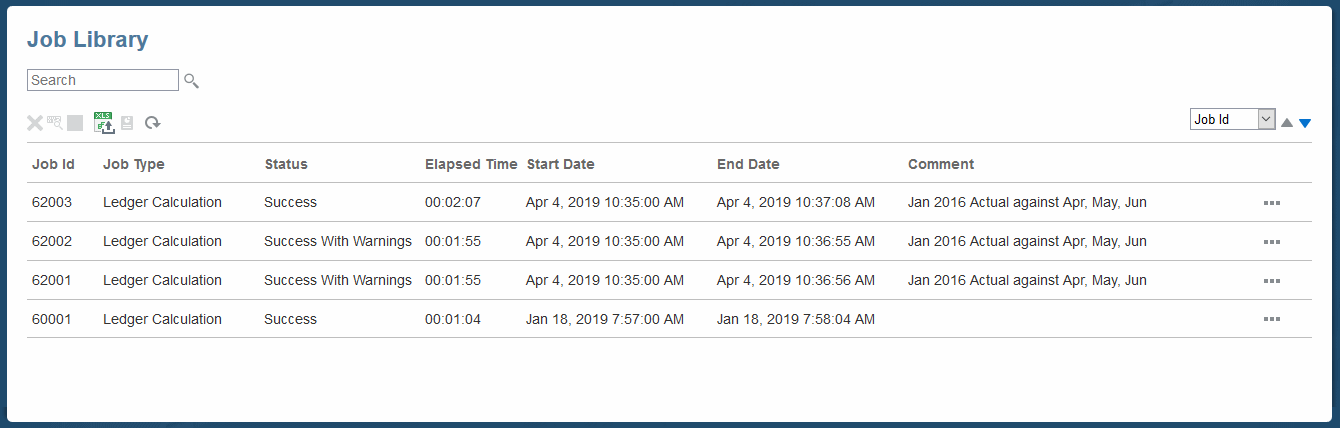
The Job Library lists the following:
-
The Job ID
-
The job Type, Ledger Calculation
-
The job Status, such as
Success, orSuccess With Warnings -
The Elapsed Time, which continues to increase if the job is still running
-
The Start Date, including time
-
The End Date, including time
-
An optional Comment, any text you entered in the Job Comment box on a calculation screen
-
-
Optional: To learn more about what the Job Library contains, click the drop-down username menu at the top of the screen, and then click Help on this topic...
Click the x on the help tab to close that tab without closing the Job Library.