Select One or More Data Points of View (POVs)
Data POVs are POVs with data to calculate using the same set of rules in a model POV. The model POV supplies the rules that are used to calculate selected data POVs.
-
On the Execution Control screen, begin by selecting one or more data POVs to calculate.
In this example, POVs for April, May, and June of the same year are selected.
Figure 4-1 The Execution Control Screen for Single- and Multi-POV Calculations
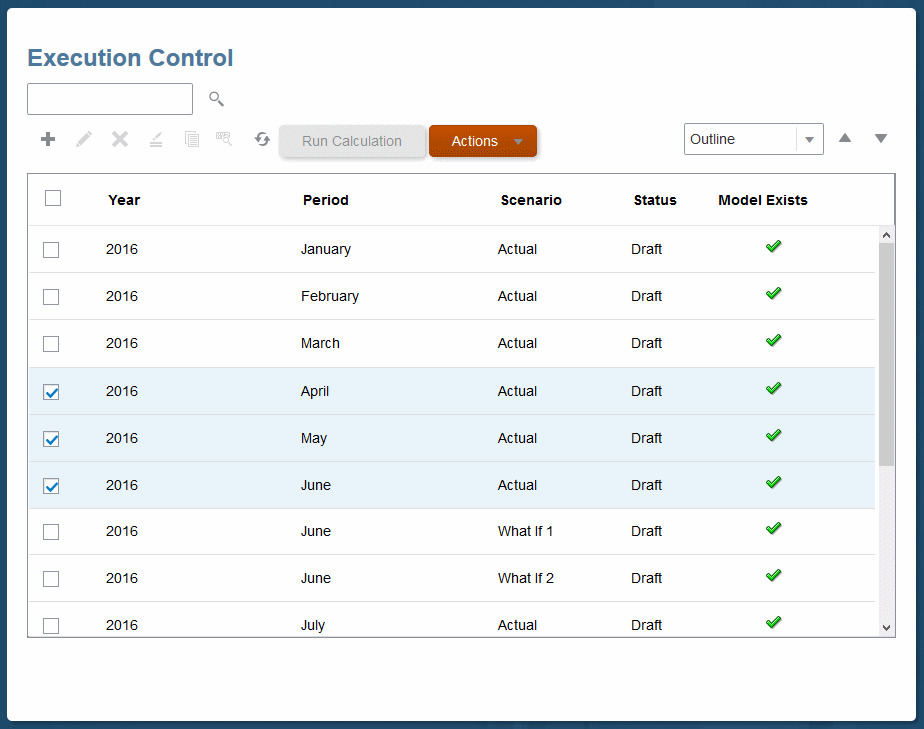
-
Click Run Calculation.
The Run Express Calculation screen opens (Figure 4-2).