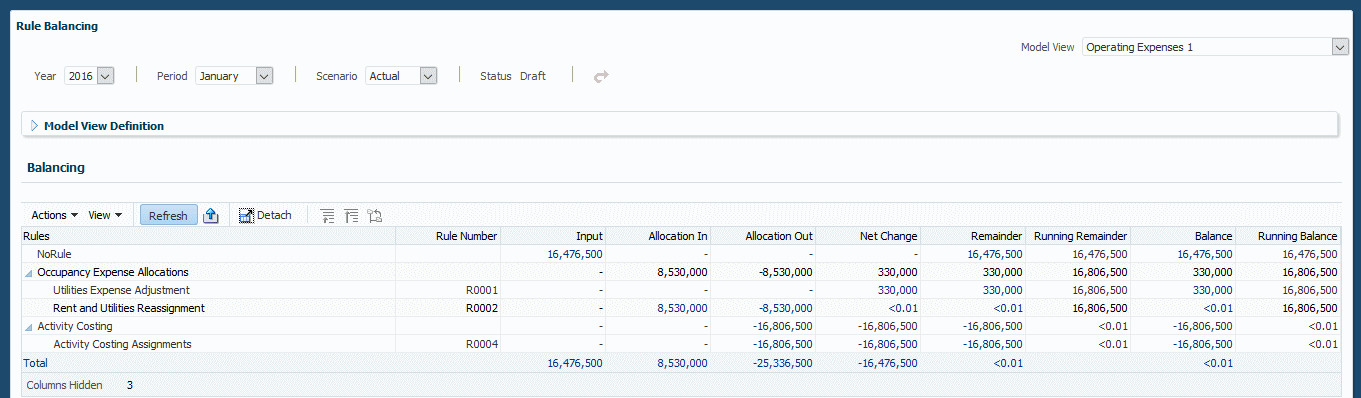Model Views and Rule Balancing
Following a calculation, you can use the Rule Balancing screen to show how rules affect the flow of funds within the selected slice of the database.
Figure A-4 Rule Balancing Screen with Default Model View
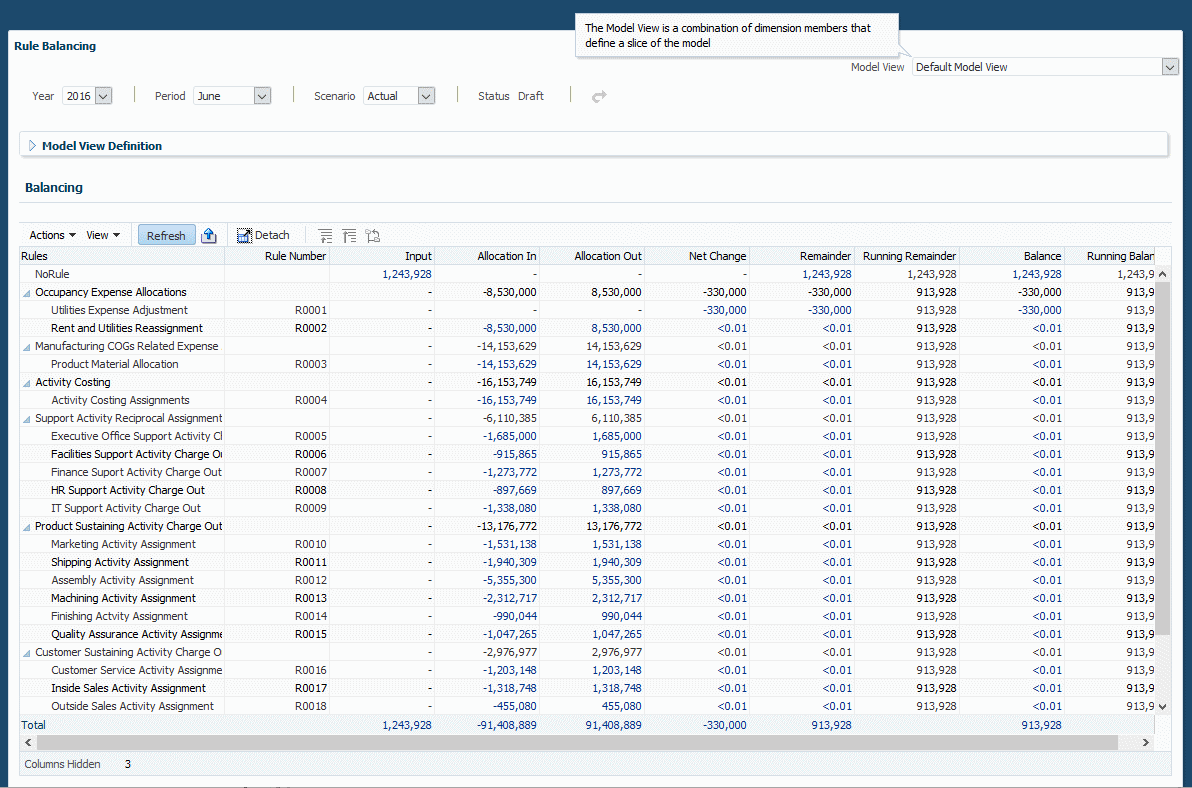
Selecting the Default Model View shows data for the top levels of all business dimension members.
For this example, suppose you select the new model view, Operating Expenses 1. Now, the screen shows only data for rules related to operating expenses.
Figure A-5 Rule Balancing Screen with Operating Expenses 1 Model View