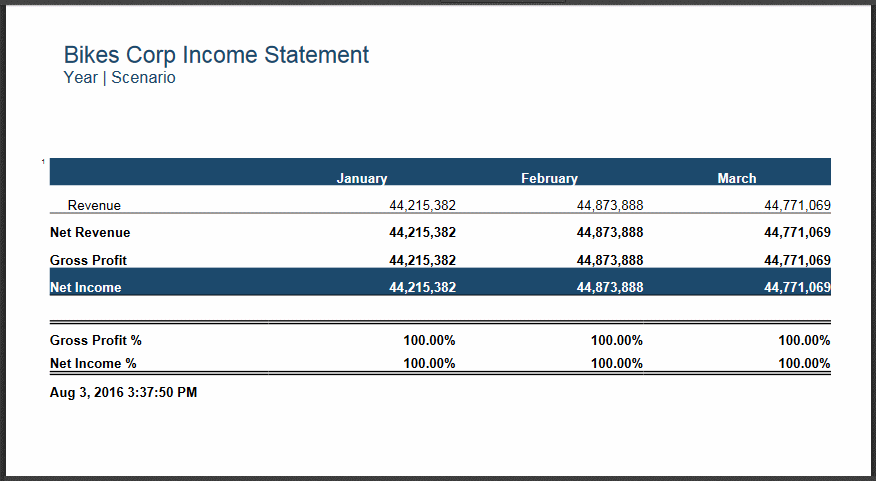Running Financial Reports
Working With Profitability and Cost Management Financial Reports describes Profitability and Cost Management financial reports.
Note:
Viewer and User roles do not by default have access to run Financial Reporting reports. The Administrator must grant permissions on the PCM application folder or on individual reports within that folder. Permissions can be granted to the seeded Viewer and User roles, to native groups that are assigned to them, or to individual users, using the Edit Permissions option in Explore Repository. Only then will users with the Viewer or User role privileges be able to see and run the Financial Reporting reports in Profitability and Cost Management.
Data Grants are necessary for users with Viewer and User roles to see the data in the reports they run.
To run financial reports:
-
On the Profitability and Cost Management Home page, click Reports,
 .
.
-
Select a report in the list.
-
Click Refresh,
 , to access the latest report definition and data, and then click the Actions button,
, to access the latest report definition and data, and then click the Actions button,  .
.
-
Select the report format: Run as HTML or Run as PDF.
The report displays as illustrated in the following figure. Note that this report includes formatting applied using Financial Reporting and is displayed in PDF format.
To close the report, close its tab in your browser.
Figure 6-12 A Financial Report