How Sprint Burndown Is Calculated
Use sprint burndown to monitor the hours the scrum team requires to complete work in a sprint and adjust the planned sprint hours for future sprints, to ensure that the ideal hours remaining is close to the actual hours remaining.
Settings That Affect Sprint Burndown
The sprint burndown graph captures planned hours from the project plan and actual hours from the progress reported by team members. The following information must be available:
-
Project plan with tasks associated with backlog items.
-
Sprint when the backlog items will be worked on.
-
Planned hours for project tasks.
-
Actual hours reported by team members on tasks.
How Sprint Burndown Is Calculated
The graph shows sprint burndown by calculating the ideal and actual hours remaining.
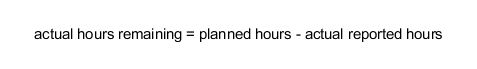
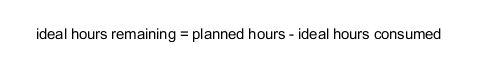
To ensure that the sprint burndown data is accurate:
-
Product owners and scrum masters must ensure that product backlogs, sprints, and story points are available to the scrum team members on the Manage Backlog Items page of the Project Requirements work area.
-
Project managers must create a project plan in the Project Management work area.
-
Team members must regularly report progress on the My Work work area.
Data on the sprint burndown graph must be current during product development. You can ensure sprint burndown graph data is current in the following ways:
-
Schedule the Capture Progress Data process to run daily after team members enter daily progress.
-
As required, use the action to capture progress data and refresh the region to see the latest data.