Manage Project Resources Business Process
Resource managers use the Manage Project Resources business process to manage the availability and staffing of project enterprise labor resources in a global environment, fulfill project resource requests, and monitor resource utilization.
The Manage Project Resources business process in Oracle Fusion Project Resource Management is used in conjunction with the Plan Project and Execute Project business processes in Project Management.
The following figure illustrates the flow of business activities for project managers and resource managers in the Manage Project Resources business process.
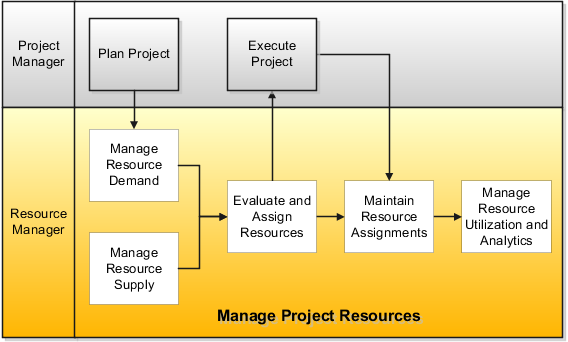
The following table provides a high-level summary of the tasks in each activity in the Manage Project Resources business process.
|
Activity |
Summary of Tasks |
|---|---|
|
Manage Resource Demand |
Submit requests for resources to work on project assignments. Specify request details including the requested dates, hours per day, qualifications and proficiency, keywords, and the project role. Enter target cost and bill rates to compare to the rates of resources that you evaluate for a project resource request. Specify a resource for the resource manager to consider for an assignment. Track the dates when a request is submitted, a resource is proposed to fulfill the request, and the resource is approved. Automatically notify the resource manager of open project resource requests. Cancel and withdraw project resource requests. Monitor open project resource requests to ensure that the requests are fulfilled in a timely manner. Create project resource requests from external applications. |
|
Manage Resource Supply |
Establish a supply of project enterprise labor resources and manage the availability and staffing of the resources. Maintain key resource information for each resource, including the resource calendar, cost and bill rates, resume, and resource pool membership. |
|
Evaluate and Assign Resources |
Receive open project resource requests and find resources to assign to projects. Search for resources from resource pools to fulfill the requests. Evaluate the suitability of resources to fulfill a request based on how each resource meets the requested qualifications and proficiency. Evaluate the available capacity of resources to fulfill a request over the requested date range. Filter the results based on qualifications, available capacity, location, project role, and travel preferences. Compare a selected subset of resources in detail. Review project assignments and nonproject events for resources. Add prospective candidates to a shortlist. Modify search criteria and review results. Propose a resource to fulfill a request and automatically notify the project manager to review the resource for approval. Directly assign a resource to a project without evaluating other resources. |
|
Maintain Resource Assignments |
Review assignments for resources and projects. Add descriptive assignment information. Cancel project assignments. Change project assignment dates. Submit project assignment cancellations and date changes for review and approval to the project manager. |
|
Manage Resource Utilization and Analytics |
Navigate the resource pool hierarchy to view summarized utilization information by resource pool. Drill down to review detailed utilization information for a resource pool and pool members. Compare projected and target utilization percentages over a selected display range. Analyze the details about resource project assignments and nonproject events. Import resource actual hours and compare actual and target utilization percentages over a selected display range. Track resources who are currently unassigned or have assignments that end soon. Review open project resource requests. Create reports to analyze resource supply, demand, and assignments. |
Navigate to the Project Resources work area to manage resource supply and demand, evaluate and assign resources, and maintain resource assignments. Navigate to the Resource Manager Dashboard to manage resource utilization and analytics.