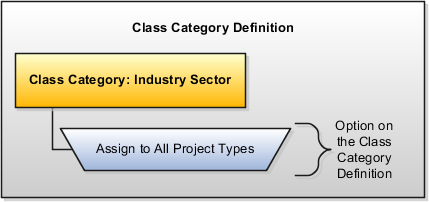Example of Project Types Association with Class Categories
Project classifications group your projects according to categories and codes that you define. When you associate project classifications with project types, the classification is available for selection on projects with that project type.
Use any of the following methods to associate class categories with project types:
-
Add a classification to the project type definition
-
Add a project type to the class category definition
-
Enable the Assign to all Project Types option on the class category definition
Add Classification to Project Type Definition
The following graphic shows an example of three classifications associated with a project type definition. In this example, the Industry Sector, Reporting Group, and Media Sector classifications are available for selection on projects with the Sales Proposal project type.
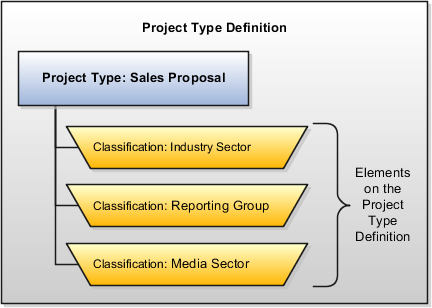
For each classification that you associate with the project type, you can enable the Assign to All Projects option to automatically add the classification to the project definition for all new projects with the project type. When this option is enabled, all projects with this project type must be assigned a class code for the class category.
Add Project Type to Class Category Definition
The following graphic shows an example of three project types associated with a class category definition. In this example, the Industry Sector classification is available for selection when you create projects with the Sales Proposal, Consulting, or Internal project types.
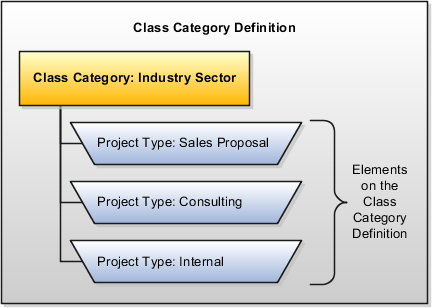
For each project type that you associate with the class category, you can enable the Assign to All Projects option to automatically add the class category to the project definition for all new projects with any of these project types. When this option is enabled, all projects with this project type must be assigned a class code for the class category.
Assign to All Project Types
The following graphic shows an example of a class category definition with the Assign to All Project Types option enabled. In this example, a code for the Industry Sector class category is required for all projects, regardless of the project type.