Create Control Budgets from Project Budgets
Create a control budget in Oracle Budgetary Control from a project budget version to centrally enforce budgetary controls for sponsored and non-sponsored project transactions.
When you create a baseline version of a project budget version with budgetary control attributes, you automatically create a control budget in Budgetary Control.
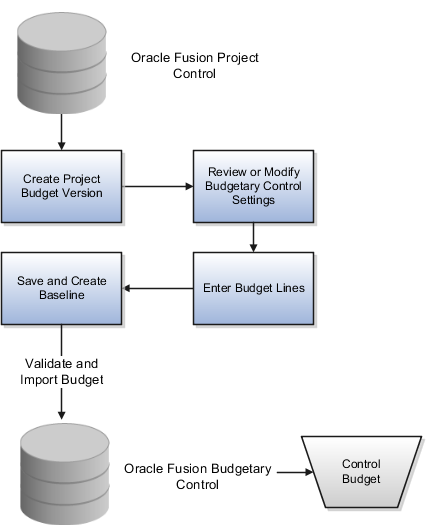
Prerequisites
The following conditions must exist for you to create a control budget from a project budget version:
-
Budgetary control is enabled for the Project Accounting Business Function of your ledger. Manage this option in the Manage Budgetary Control task of the Setup and Maintenance work area.
-
A project or project template and the corresponding financial plan type are enabled for budgetary control.
Creating a Control Budget
-
In the Projects work area of Project Financial Management, open your project.
-
From the Tasks panel tab, click Manage Project Budget and create a budget version. The budget version must meet the following criteria:
-
The financial plan type for the budget is enabled for budgetary controls.
-
The budget version uses the same primary planning resource breakdown structure as the project.
-
If you're working with an award budget, the calendar type is Award Calendar.
-
The fields in the Budgetary Control Settings tab in the Budget Creations Details section of the Edit Budget Version, Manage Version Details page are completed.
Note: The financial plan type contains the default budgetary control settings for your budget version. You can change the control level, default rate type, and tolerance percentage of your budget version.
-
-
Enter the budget details and budget lines for tasks and resource on a project budget. If you're creating an award budget, enter the budget details and budget lines for tasks and resources at the period level.
The application creates separate control budgets for the project and top resources in Budgetary Control. The number of control budgets is based on a combination of attributes, such as control segment, control level, calendar settings, award, project, top resource, and funding source.
-
Save your budget version.
-
Create a baseline. You can create a baseline from the Manage Budget Versions page, Edit Budget Version page, or the Review and Finalize Budget page.
Budgetary Control automatically imports the budget version during the baseline process. The Integrate Project Budget with Oracle Fusion Budgetary Control scheduled process is triggered. The application validates the budget and checks for exceptions. If the budget version doesn't have any exceptions, the budget import is successful, and a control budget is created. If the budget isn't set to baseline or is still in the Submitted status, then check the status of the Integrate Project Budget with Oracle Fusion Budgetary Control process, review the errors, and take appropriate action.